How you have probably rooted your phone and now you are asking yourself how to use Android Pay, right? Otherwise you wouldn’t have clicked on this article. For safety reasons, Google has disabled Android Play on rooted devices. While for some might be a weird choice to do, this makes a lot of sense.
Rooted Android devices are prone to attacks because system files can be accessed easily. Google prioritized user’s safety and security first, that is why the company has disabled Android Pay on rooted phones.
However, if you have rooted your phone and you want to use Android Pay, despite privacy concerns, there is a workaround which allows you to use Android Pay even on a rooted Android phone. You don’t need to lock your unlocked bootloader or remove root access.
Here is the best way to use Android Pay on your phone will still keeping root access and SuperSU app.
The problem is when you open the app for the first time and you try to set up your cards. If the app notices that there is root access, it will block you from entering any card info. To prevent this from happening, you need to disable root temporarily.
- Take your phone and go to the app drawer.
- Search for the SuperSU app and open it.
- Tap on the Settings tab which is located on the right side of Logs tab.
- Scroll down and under Superuser you will find an option which says ‘Enable Superuser’. By default this box stays always ticked. Tap on it to disable Superuser.
- Now open Android Pay and set up all your cards that you want and reboot your phone.
- Now go to SuperSU > Settings and tap on Enable Superuser.
Now you will have root access again as well as you will be able to use Android Pay.

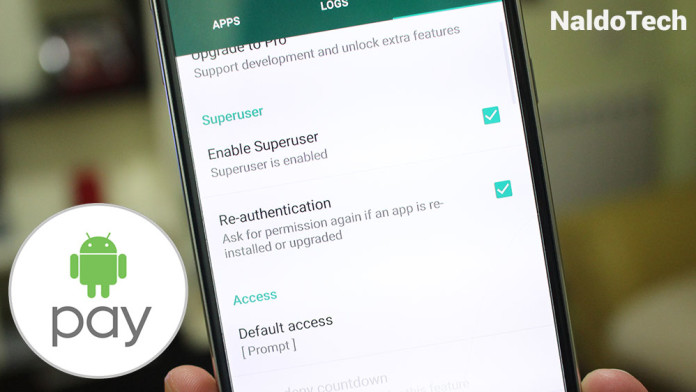
Thanks for clarifying the question. Problems can arise with any payment services. Regardless of whether you just didn’t get in or the payment didn’t go through, the main thing is that support promptly helps with solving the problem. I also had difficulties with paying using google pay, but I already found all the necessary contacts of google pay customer service here