If your Samsung Galaxy S10 is stuck in a boot loop, then this article will help you to solve this issue. The Galaxy S10 comes with Android 9.0 Pie out of the box. Bundled with the OS comes Samsung’s own user interface called One UI. One UI is a completely new experience by Samsung, which makes one-handed use of large phones a possibility.
The S10 has a lot of features built-in. You can customize most of the aspects of the software without needing to root or install a custom ROM. However, if you have tried to modify the firmware of the phone, you know that it is not completely safe. There are various issues that can pop up, one of them being stuck in a boot loop.
When a boot loop occurs, the phone stays at the boot animation logo. No matter how long you wait, the phone will keep showing the boot animation logo and will not load the Android system. Obviously, the phone becomes useless when this happens, so you should fix it.
How to get the Galaxy S10e, S10, S10 Plus out of a boot loop
Force your phone to turn off: Sometimes, a boot loop is something that occurs only one time. That means that if you forcefully turn your phone off and then turn it back on, the issue will disappear. To do so, press and hold the volume down and power keys for seven seconds. The phone will turn off. Now press and hold the power button to turn on your Galaxy S10. Wait for a few seconds and the phone will load the Android firmware.
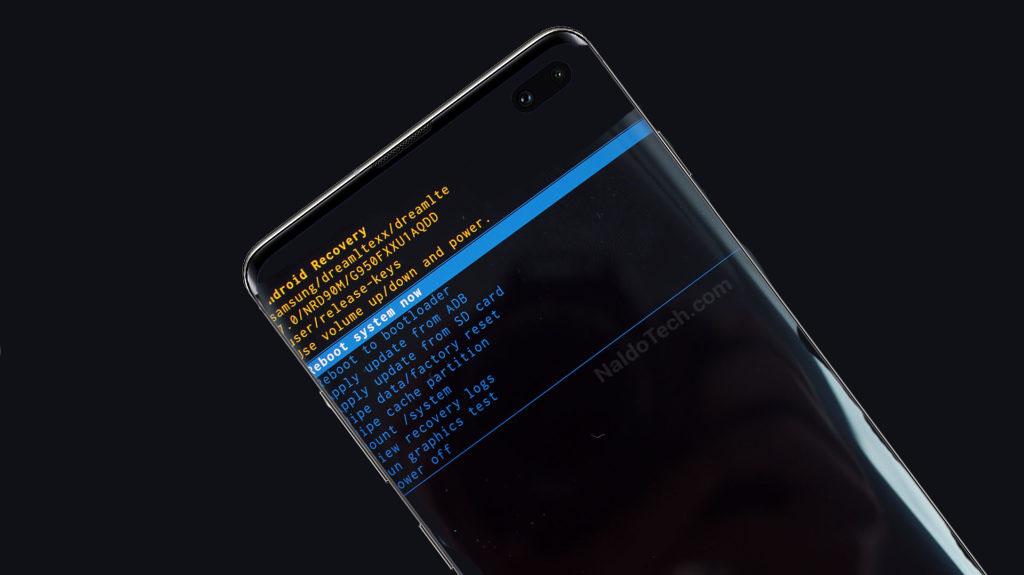
Wipe cache: Sometimes, a boot loop is caused by corrupted data. In this case, the first thing you should do if the first method does not work it to wipe cache and dalvik cache. To do so, press and hold the volume up, Bixby and power keys at the same time. The phone will enter recovery mode. Using the volume keys, highlight “wipe cache partition”. Press the power button to select it. The phone will ask you if want to delete cache. Select yes. The process lasts just a few seconds. Once everything is done, restart your phone.
Wipe data & perform a factory reset: Wiping data is the most popular way to get out of a boot loop. When users install a new custom ROM, they need to wipe data for the new ROM to work. Sometimes, beginners forget to do this, and their Galaxy S10 gets stuck in a boot loop. Please note that a factory reset will delete all data on your phone. Press and hold the volume up, Bixby and power keys at the same time. The phone will enter recovery mode. Using the volume keys, highlight “Wipe data/factory reset”. Press the power button to select it. The phone will ask you if want to wipe data. Select yes. The phone will reset in a moment.
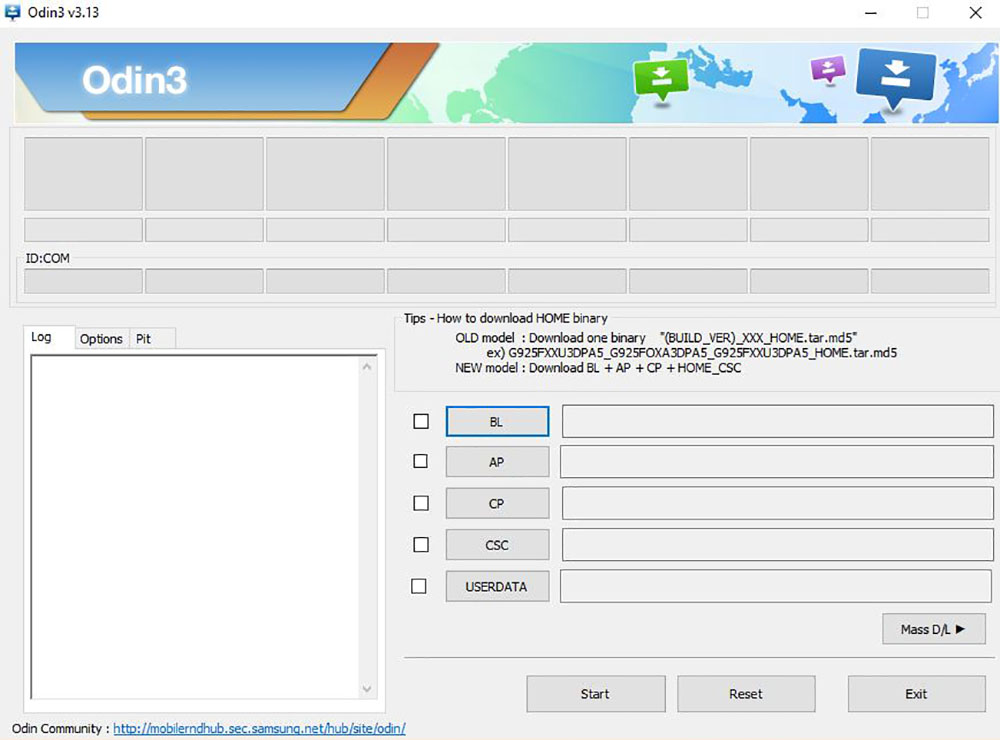
Flash stock kernel & firmware: Another reason your S10 might be stuck in a boot loop is when you flash the wrong firmware or kernel. When you download a stock firmware or a kernel that you want to flash on your phone, it is very important to check the model number. If you download a firmware that is designed for another phone, for example, Note 9 and you flash it on your S10, it will brick your phone. If the phone still boots up after that (soft brick), you are lucky, because there are cases where the phone does not boot up at all, and that is called a hard brick.
If you have flashed the wrong firmware, then download the proper firmware package for your Galaxy S10 and flash it through Odin. This way, you override the old firmware and fix the boot loop issue.
Conclusion
There are many reasons why your phone might not go past the boot logo. There is no universal method to fix a boot loop, however, the solutions above cover most of the cases. If your phone is still stuck, leave a comment below and we will help you.

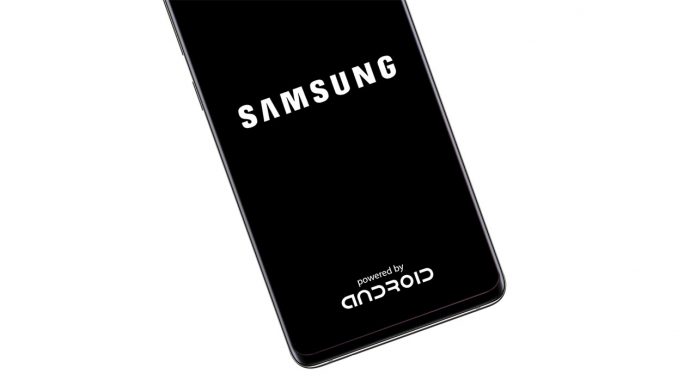
i factory reset my device and now it says “official released binaries only ” in red and it wont boot at all. idk what to do.. i dont know how to force it to go into download mode i tried plugging it into the computer but it doesn’t help. it just keeps restarting over and over again i only see the Samsung S10+ with the Yellow Triangle logo with that message at the top then it reboots. ” anyone got any ideas how i can fix this there isn’t a samsung store near me. if i plug-in the device into the computer it just keeps rebooting to the samsung s10 screen with the yellow triangle saying at the top in red “Only Official released binaries are allowed to be flashed” my issue is that i can’t get the phone into download mode i tried holding down Bixby volume down power then plugin the usb cable. and even bixby volume up and power . it just keeps rebooting itself (sm-G975F)
Hey, i exactly face the same issue, please help me out if you could recover somehow from here? What are the steps you followed to boot the device normally.
Thanks,
Praneeth.
Mine is exactly the same problem with a Samsung S10+ but now it shows a msg like if I tried to flash it with something and it says that I’ll get a charge/fee for repairs when I didn’t nothing ! And now Samsung says that they will fix it but they charge me? When the phone just out of nowhere bricked or corrupted the OS
Last night, my Galaxy s10+ was reacting slow, to the point where the System UI crashed and stopped responding. It took at least 5 minutes to fully load everything. Today I was using my phone as I normally would, I opened up snapchat and the system started freezing again. I tried to do a soft reset and the phone reset itself. After that, the phone has been stuck in an infinite loop that says “Samsung galaxy s10+ secured by Knox and powered by android,” then proceeds to shut down and restarts again. On one occasion it actually started the system up but then the phone vibrated for over 5 seconds and reset itself. On another occasion a blue screen saying “downloading: do not turn off target” came up, I gave it about 15 minutes before I did a soft reset on it again and it just went back to the reset loop. On a 3rd occasion, the recovery screen appeared but before I could click power off or anything else, the phone reset itself back into the loop again.
I tried getting back into recovery mode it seems it was a 1-time wonder. I let the battery run out, but as soon as I connect the charger it jumps right into that Samsung screen and stays frozen there until I do a soft reset and then it goes back to the reset loop.
Got the same Problem any one have a solution?
Mine is doing the same thing as Rafael. The guy who asked for comments must be trapped in a closet somewhere.
i update twrp from 3.3.0 to 3.5 and booted to recovery now phone is stuck on Samsung logo and unresponsive. its also can’t be detected on a computer.
device is s10 exynos
Hi Joe, try installing USB drivers: http://naldotech.com/download-install-samsung-galaxy-usb-drivers-latest-drivers/
Turn the phone off and go into download mode. Does the computer recognize the phone?