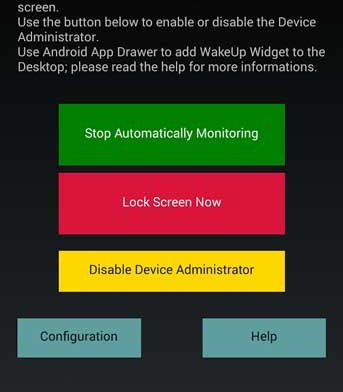How to turn on your smart phone screen without pressing the power button? There are many reasons why you would want to turn on the screen without pressing the button. Your phone might have the power button on the top and it is a real pain to reach it or the button itself has stopped working and you have to hardware buttons on the front of the screen.
The app called WakeUp allows you to basically do so. If you don’t want to wake up the phone by pressing a button, you can do so with movements. Once the screen is turned off and the phone is left on a horizontal surface, the app will start monitoring.
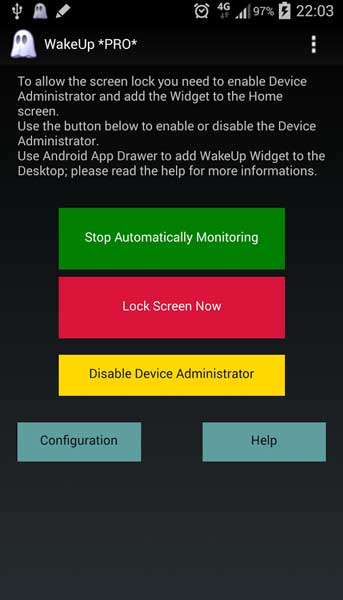
When you will pick up the phone and tilt it towards you, the app notices the movement and automatically wakes up the phone. If you are concerned about battery life, you can set for how long the app should be monitoring after the screen is off. For example, if you set the monitoring time to 30 minutes, the app will run for 30 minutes and then it will turn off.
Activating the program is simple. When you open it there are three simple buttons which allow you to start the monitoring process, to lock the screen and to disable device administrator. Download the app here.