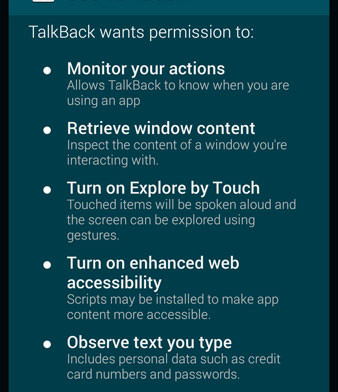How to turn off TalkBack Mode on your phone off when you are stuck and can’t reach the option. Turning off TalkBack can be really difficult sometimes, especially if you aren’t used to all the gestures this moe has. Before showing you how to turn this mode off, let’s explain what it is used for.
TalkBack is designed for smartphone users that are blind or have low vision. When it is on, the phone provides spoken feedback to the user. For example, if the users presses something on the screen, the phone will tell him what’s the name of the selected menu.
Also Read: How To Recover Deleted Photos & Videos Android 2014
If the user selects phone app, the phone will say it out loud. But this means that when you tap the icon, the selected application will not open. I struggled a lot when I activated this menu for the first time and it took me 30 minutes to find out how to use it.
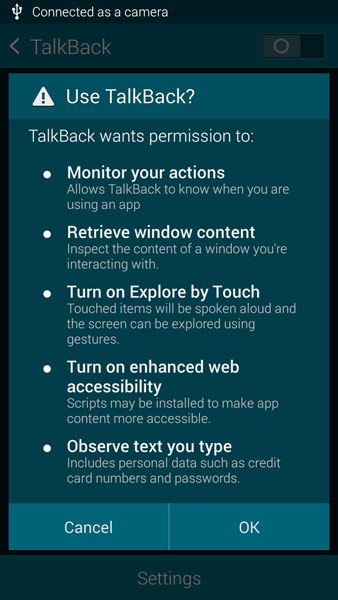
When you activate TalkBack, you will not be able to scroll or open applications with only one finger. You need to fingers for everything. To scroll up and down you need to use two fingers. The same thing for opening an application.
Also Read: How To Get & Install iOS 7 Full Theme on Android (Xposed & Theme Chooser)
To launch an app you can also tap the icon once and then tap it twice quickly. To turn TalkBack off, go to Settings > Assistance > Vision and turn the option off. TalkBack is a fun feature to play with but if you aren’t blind and don’t need to use it, don’t leave it on because it is a real headache to use.