The Samsung Galaxy Note 4 comes with latest Samsung keyboard app. It is visually the same as the keyboard found on the Samsung Galaxy S5 but it has better word prediction. One of the main features of Samsung keyboard is predictive text.
Predictive text is a feature that other third-party keyboards have but Samsung’s one is better and more accurate when suggesting words. Whenever you type a word, the Samsung Galaxy Note 4 will memorize it and the following words of the sentence.
Also Read: How To Activate & Use Galaxy Note 4 Multi Window Mode
So if you later type the first word of the sentence, the phone will suggest the next word based on what you have written before. Even though it is a useful feature, we have received a lot of requests on how to disable predictive text on the Galaxy Note 4 and other Samsung devices.
The complaints and requests are mainly from users who speak many languages and they have to write in many different languages. This becomes a big problem for predictive text on the Galaxy Note 4 because it mixes all the languages and gives bad predictions.
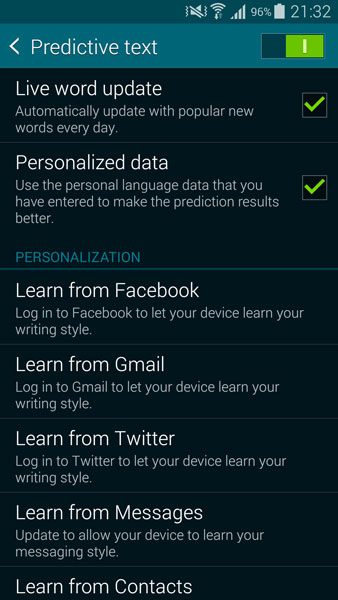
Disable predictive text Galaxy Note 4
Method 1
1. Go to Settings and select Language Input.
2. Click the Gear icon on the right side of Samsung Keyboard.
3. Select Predictive Text option and turn it off.
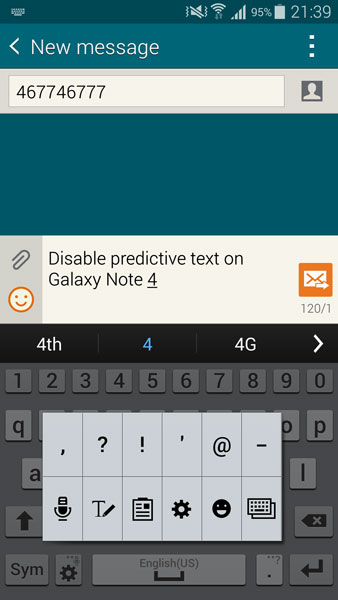
Method 2
1. When using the keyboard, tap the Gear icon on bottom left.
2. This will open Samsung Keyboard options again.
3. Do the same thing as Method 1.
Also Read: How To Turn Off & Disable Galaxy Note 4 System Sounds
Predictive text has been successfully disabled. Note that this doesn’t delete words that phone has learned.
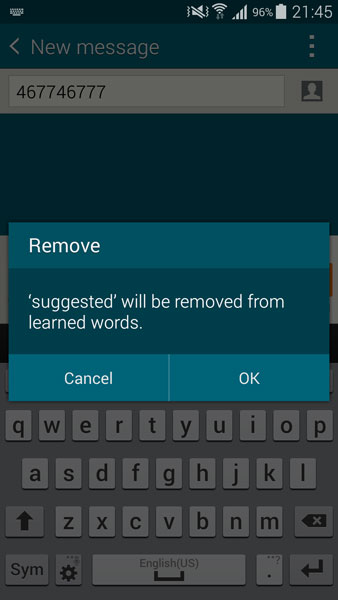
Delete words from predictive text
1. When using the keyboard, you can see all the words suggested above the application.
2. Tap and hold one word and choose Remove.
3. Another way is by going to keyboard settings and select clear personalized data.

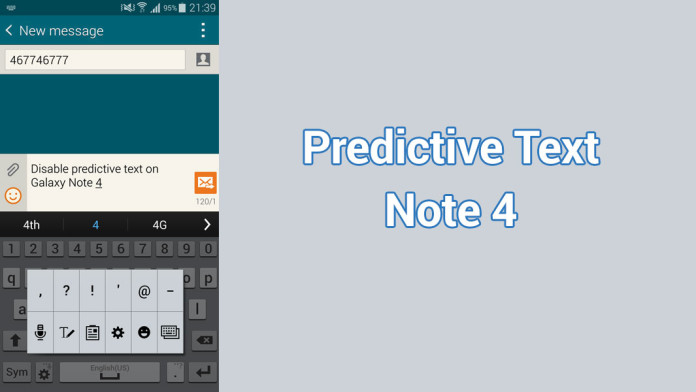
predictive text can be either a good thing or bad thing. I find it pretty annoying. This is how you turn it off for the galaxy note 5/ note 4 and above http://goo.gl/r57nda