Have you ever thought having an app which will be your personal reminder and remind you for everything anywhere you are? It will remember anything you want and alert you for that reminder. So if you don’t want to lose anything including birthday dates of your Facebook friends, you should use only one app in your Android smartphone.
It’s a free calendar app called “Cal” (link). The app automatically syncs with other calendars on your device and you can create detailed events easily and quickly. “Cal” also works with Google Maps so it will so it will direct you to the right locations.
Also Read: Download & Install Android L Dialer App
When you open “Cal” for the first time it will give you the option to import your Facebook friends birthday dates. Tap OK. You can tap on “Birthdays” section and if it is anyone’s birthday you can tap on their image to send wishes on Facebook or Email. If you want to post a message in their wall, tap the Facebook option. If its nobody’s birthday, tap the birthday notification text so you can create a reminder.
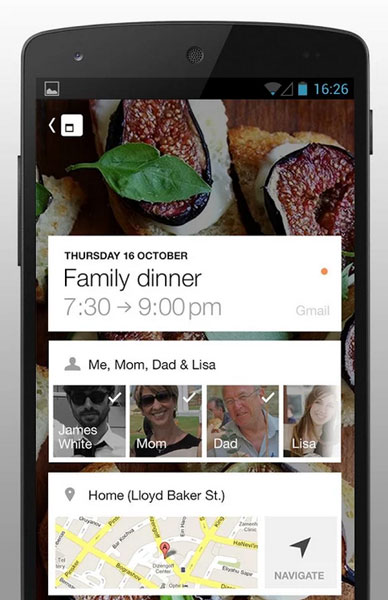
To create a new event in “Cal” is so easy. Tap the + tab on top of your calendar. It gives you the option to set the start and end date. You can make a description to your event simply by taping Add. Cal also syncs all your Gmail contacts or you can add them individually.
Also Read: Download Android Wear App to Control Your Smart Watch
After your event is created “Cal” syncs with Google Maps, to find directions to the event’s locations. This is a right choice if you have a meeting and you know the name of a company or a hotel and you don’t know how to go there.

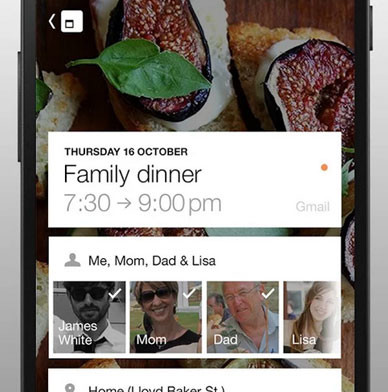
Setting up calendar alerts on Android can be a lifesaver, especially in the workplace where emergencies may arise. Establishing clear protocols for setting up these alerts, conducting regular drills to ensure familiarity, and providing training on how to utilize them effectively can make a significant difference during unexpected situations. Check out this link for more tips on handling workplace emergencies: https://www.alert-software.com/blog/the-basics-of-handling-a-workplace-emergency It’s also essential to ensure that everyone knows how to access and use their Android calendar app to set up these alerts promptly. By prioritizing preparedness and ensuring that all staff members are equipped with the necessary knowledge and tools, we can create a safer work environment for everyone.