Today, I’ll show you how to root your Galaxy S3.
First, make sure to install the right drivers on your PC.The best way to do it is to Install KIES
To root your Galaxy S3, follow these steps below
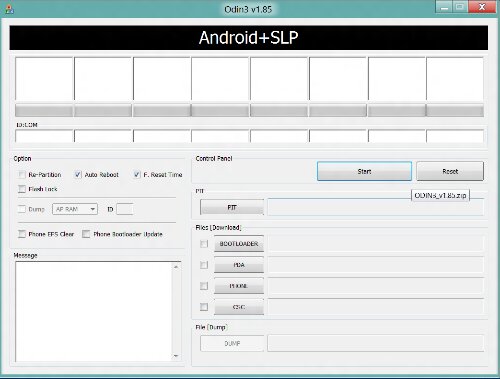
1.Download CF-ROOT v6.4 and Odin v1.85
2.Switch off your phone and go to Download Mode on your phone holding the Volume Down + Home buttons together and then press the Power button till you see the construction Android robot and the yellow triangle. Then press Volume Up to confirm to enter into Download Mode.
3. Open ODIN and then connect the phone to your computer while in Download Mode
4. If the phone is connected properly, one of the ID:COM boxes will turn yellow with the COM port number.
5. Click the PDA tab in Odin and select the CF-Root-SGS3-v6.4.tar.
6. In ODIN, check the Auto Reboot and F. Reset Time options. Do not touch any other options.
7. Click on the Start button in ODIN and it will start the installation process.
8. Once the installation is done, the phone will restart. When you see the home screen, you can unplug the phone from the computer.
That’s it. You have now successfully rooted your Galaxy S3

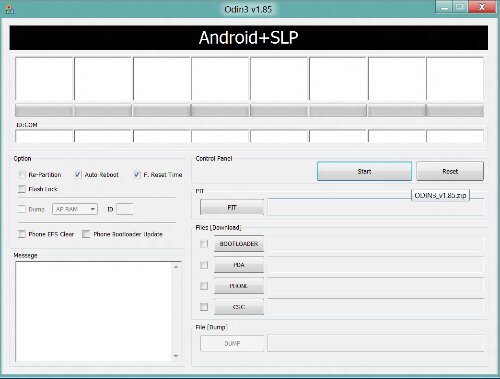
Hi,
I’ve got a Samsung S3 GT-I9305 LTE and was considering wheter to root it or not? Its just over a year old, and I want to be able to use OTG (on the go) usb support.
Will changing the kernal help enable this, or is there another way?
Regards,
Simon
As far as I know, the Galaxy S3 supports USB OTG out of the box, so you don’t need to be rooted or install a custom kernel.