Root gives many benefits and advantages. With root access you can do many things that are impossible on a stock Samsung Galaxy S6 or Galaxy S6 edge. Both these devices are incredibly powerful but they are limited in terms of what you can do with the software. With root, possibilities are endless.
From now, you can root your Android 5.1.1 Samsung Galaxy S6 SM-G920F & Galaxy S6 edge SM-G925F. The process is easy and this time, it won’t include the popular and universal root package from Chainfire, CF-Auto-Root. Instead, this method relies on a custom kernel which not only comes with root and SuperSU, it also has RAM memory optimizations, DHA tweaks on build.prop, BusyBox and support for init.d scripts.
Contents
How To Root Galaxy S6 on Android 5.1.1
The following guide works on all models:
Samsung Galaxy S6
- SM-G920F
- SM-G920I
- SM-G920S
- SM-G920K
- SM-G920L
- SM-G920T
- SM-G920W8
Samsung Galaxy S6 edge
- SM-G925F
- SM-G925I
- SM-G925S
- SM-G925K
- SM-G925L
- SM-G925T
- SM-G925W8
There are two ways of rooting your Samsung Galaxy S6 or Galaxy S6 edge on Android 5.1.1 Lollipop. The first method is through Odin and the second method through a custom recovery like TWRP.
Odin Root
Download
Odin Flashing Tool: Odin3_v3.10.6.zip
Samsung USB drivers: link
- UniBase TAR: S6-UniBase_BOG8_v2.tar
- UniKernel TAR: S6-UniKernel_v6-0001-ODIN.tar
Both of the files above are quite similar. UniBase is closer to stock, providing root access. On the other hand, UniKernel comes with root and software optimizations.
- Download Odin3 v3.10.6 and extract the file.
- Download the TAR file and move it inside the folder where Odin is located.
- Install Samsung USB drivers.
- Turn off the phone. Press and hold volume down + home + power buttons to boot into download mode.
- A warning screen will appear. Click the volume up key one time to go into Download Mode.
- Now open Odin on your computer. Click on AP and select the TAR file.
- Click on Start.
Wait for the process to finish. The phone will automatically reboot and SuperSU will be installed.
TWRP Root
Download
TWRP recovery (install)
- UniBase ZIP: S6-UniBase_BOG8_v2.zip
- UniKernel ZIP: S6-UniKernel_v6-0001.zip
- Download the ZIP file on your phone and turn it off.
- Press and hold volume up + home + power buttons to go into TWRP recovery mode.
- Click on “Install” and choose the ZIP file.
- Swipe right to flash the kernel.
Reboot your phone. You will have root access and SuperSU installed.

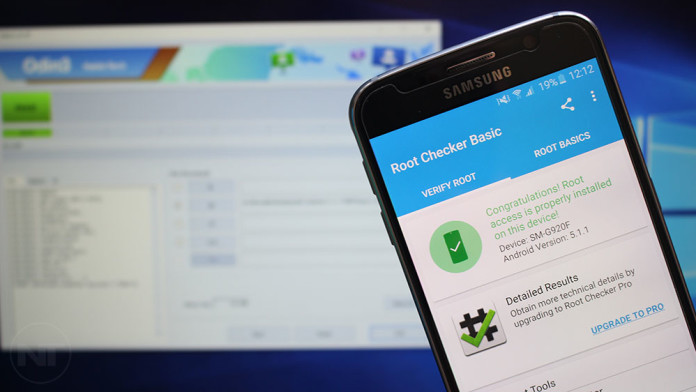
if it doesnt work for some strange reason can restore my phone to factory settings?
Yes, a simple flash restores everything back to factory settings.
does this method trip knox?
Thank you brother 🙂
does this method trip knox?