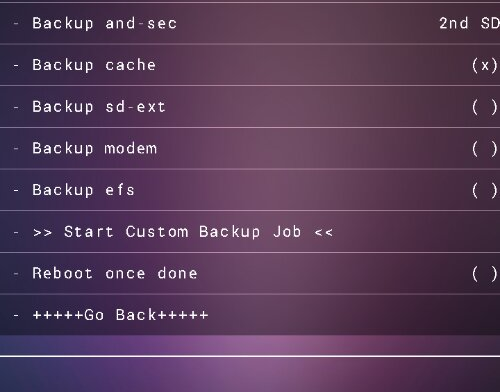EFS folder is probably one of the most important folder for every smartphone. It contains important data like Wi-Fi, Bluetooth MAC address and IMEI (nv_data.bin).
So i you accidentally delete or lose this folder, you won’t be able to make phone calls because IMEI number is missing therefore it is important to backup the EFS folder. And you can lose it very easy. Installing a bad or poorly cooked ROM can easily corrupt it.
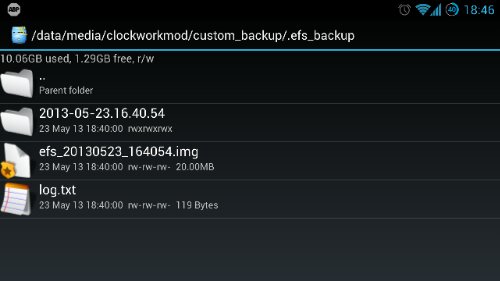
How to backup Galaxy S4 EFS?
1. First of all, install PhilZ Touch CWM for Galaxy S4 GT-I9500 / PhilZ Touch CWM for Galaxy S4 GT-I9505
2. Boot into PhilZ Touch CWM then.
3. Go to Backup and Restore.
4. Select Custom Backup and Restore.
5. Then click on Custom Backup Job.
6. Uncheck everything.
7. Then check Backup efs only.
8. Select >> Start Custom Backup Job
9. Backup to either internal or external sdcard.
10. That’s it.