iOS devices have a cool feature which allow users to quickly scroll to the top by simply tapping the status bar. It may sound like a simple thing but actually it can be very useful. Imagine like you are reading a very long article on your phone and once you have finished it, you want to go to the top and so you start scrolling up.
Suddenly you realize that the article is very long and it may take a while to reach the top. At least that’s what happens on an iPhone which has a small screen, smaller than average Android smartphone displays. Still, you can have these handy feature on your Android phone too with the help of a simple mod.
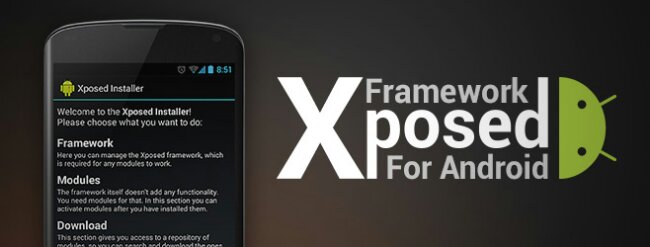
All you need to have in order to make this feature work is the famous Xposed Framework, the best framework when it comes to little (and big) features like this. You also need to install this mod.
Simply download and install Xposed. The downloading process might take a while if you have never installed it before. Then, open Xposed Settings and there you simply install the mod you downloaded. Reboot your phone and you’ll be able to tap the status bar to go to the top of a page.

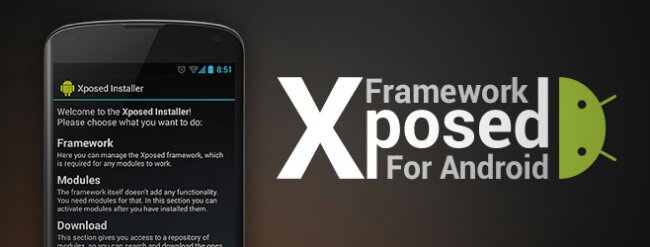
does this require root?
Yes it does require root because Xposed asks for root privileges so it can install the framework.