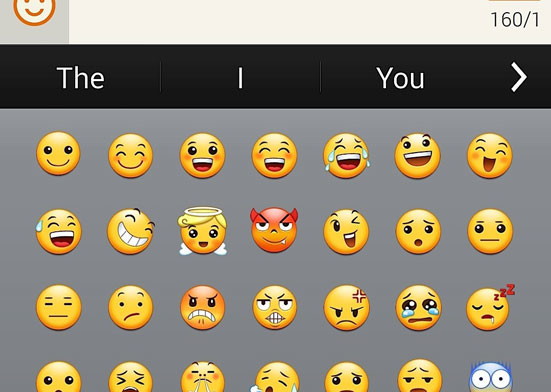Have you ever sent a text message and once you have pressed the Send button you have noticed that you have sent the message to the wrong person? It is annoying because obviously, you don’t want someone to know what you send to your friends.
However, if you accidentally send the message to the wrong person, you have a few seconds to react and prevent the message from being sent.
Also Read: How To Make Auto Correct Better And Prevent Bad Suggestions
When you press the Send button, there is a short delay and the message is not directly sent. During this short delay the phone waits for a response from the SIM card. Once the SIM card responds the message gets sent.
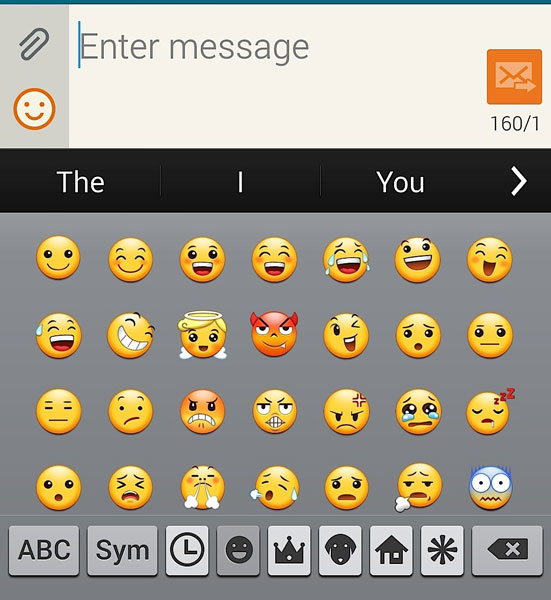
If you want to prevent the message from being sent, once you press the send button you have to quickly go to Settings and enable Airplane mode. Airplane mode will turn the SIM card off and prevent the phone from communicating with the card.
Also Read: How To Turn Your Phone Into a Metal Detector Device
Then, quickly delete the message and reboot your phone. If the message isn’t there, enable Airplane mode again and you are good to go. One thing to note is that you should do this very quickly otherwise the message will get sent.