In this article we are going to learn how to overclock and change the frequency of the processor of the Samsung Galaxy S5. The Samsung Galaxy S5 is one of the fastest smartphones on the world. Samsung’s flagship device for 2014 comes in two different variants.
The first variant has the Snapdragon 801 processor clocked at 2.5 GHz and Adreno 330 GPU with the SM-G900F model number while the second variant has the fast octa-core Exynos chipset clocked at 1.9 GHz and Mali-T628 MP6 GPU with SM-G900H model number. In both cases, the Samsung Galaxy S5 is a true powerful beast.
Also Read: How To Fix Galaxy S5 Camera Has Failed Warning Problem
However, not all are happy with the performance of the Samsung Galaxy S5. The good thing is that the Samsung Galaxy S5 can be overclocked and a normal user can easily change the frequency of the processor, be it for better performance or even better battery life.
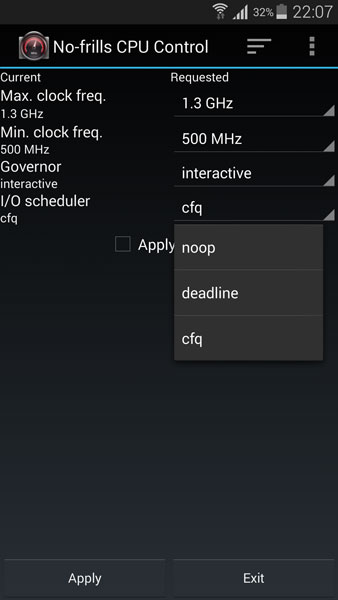
But how to overclock & change the processor frequency on the Galaxy S5? To change the frequency, you will need a few things:
– Rooted Samsung Galaxy S5 device. (Tutorial)
– No-Frills CPU Control app (link)
– Custom kernel (Optional)
How To:
1. Download and install No-Frills CPU Control app. This app will be used to change the frequency of the processor.
2. Open the app. There are a few options like Max Clock Frequency, Min Clock Frequency, Governor and I/O scheduler. To change the maximum processor frequency, tap the Max. Clock option and change the frequency to whatever you like. Don’t set it too low because the phone might lag and freeze.
3. Do the same thing with the minimum processor frequency.
Also Read: Flash Stock Galaxy S5 Deodexed & Zipaligned Firmware
If you don’t want to change the frequency but still want better performance or better battery life choose a different governor. There are a few governors that you can choose from like powersave and performance.
If you don’t have the option to set the frequency higher than the maximum frequency set by the manufacturer, the kernel which the phone is using doesn’t support overclocking.

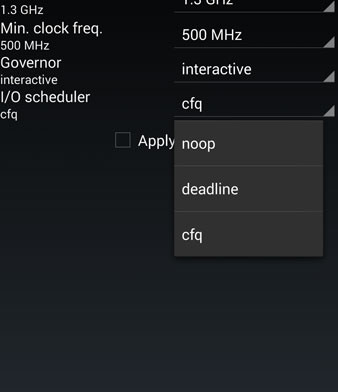
Can anyone help me with the link to power root? All I can find is some food company. Nice swimming video btw. So doing that doesn’t mess with the speaker or the mic? I wondered how they waterproofed the headphone jack, speaker and mic. They each must be waterproof themselves. I’ve had a galaxy for years but never rooted one. I purchased an S5 SM-G900W8 on the weekend and also wanted to change the governor. Any help would be appreciated. Also what benchmark software is good for phones?
Thanks.
Hi Shawn, what do you mean with power root? Yes, it is completely safe to put the phone underwater. The speaker and headphone jack are protected with a special invisible coating. The most popular benchmark is AntuTu but you can also check Geekbench. Thank you for your kind words.
Hi there,
unfortunately I bought a fake Samsung s5 off of kijiji.
is there anyway I can change it so the frequency will work on wind?
i’m in Canada. does this work for the replica phones?
Unfortunately no, this doesn’t work on replica devices because there is no method of rooting the phone.
There is a way to root replica device. Just use kingroot to root that device. I also have a replica device before.