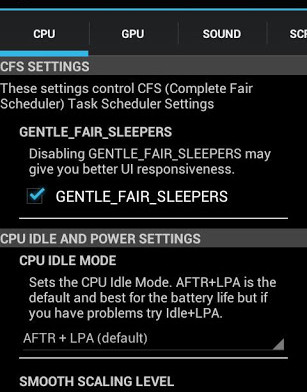Samsung Galaxy S4 is a very fast device out of the box thanks to its blazing fast processor but sometimes you just want to push it to the limit by overclocking it up to 2Ghz.
To do that you must have a custom kernel installed that supports overclocking. Some of these kernels are Adam kernel and also Perseus kernel. Once you have installed one of these kernels then download STweaks app from Play Store.
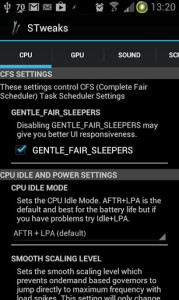
Now open the STweaks app and go to CPU tab if you want to overclock the processor or GPU tab if you want to overclock the graphic card.
There you can select your desired values.
Note: Don’t push values to high if you don’t want your phone to melt.
That’s it. If you have any questions please leave a comment below.