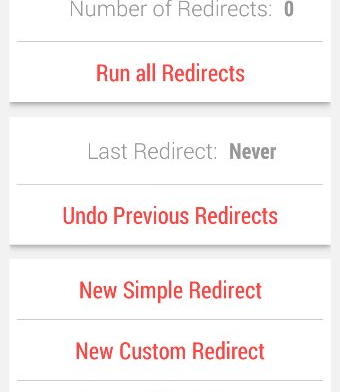Do you find it annoying having hundreds of photos, videos and music files scattered everywhere in your phone’s internal memory? And then you have to check every possible folder to collect your photos and videos in one specific place?
The inbuilt Galaxy S4 music & video player automatically searches your entire memory for different songs and once it finishes the searching process, you can listen to your favorite hits straight from the music player.
However, if you are replacing your phone or want to put your files in a MicroSD card, you are going to have some problems.
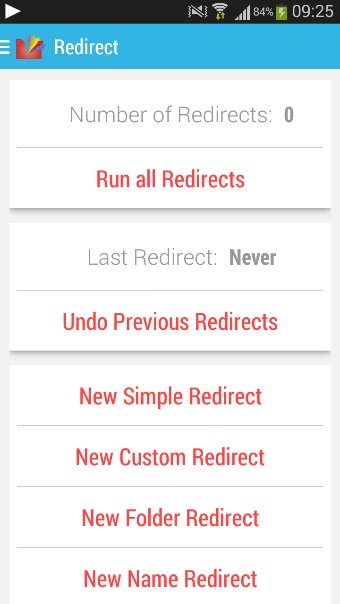
It is going to be a tiring process looking through all the possible folders on your Galaxy S4 and by doing this you will waste a lot of time. This is the moment when “Redirect File Organizer” comes in action. This is a little neat app which is going to save you a lot of time.
Redirect File Organizer organizes all your photos, videos and music files in one place. How does it work? It is easy. You just have to specify a folder where you want all your videos or photos to be and that’s it. Then the app will scan your entire memory for all your files and after it finds them all, it will put them on the folder you specified.
You have the option to block specific folders from being scanned by the app such as folders that contain game videos and soundtracks. If you want to organize your photos and videos, download Redirect File Organizer here.