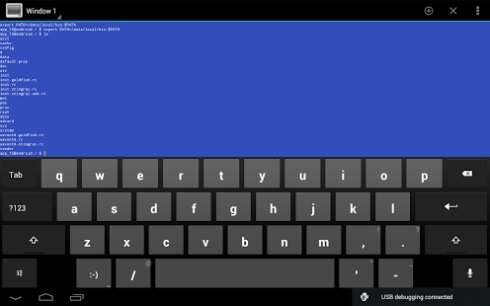Do you want better performance, more battery life and better RAM management on your Nexus 5? A great way to do this is to Odex the firmware of your device. First of all let’s explain what Odex is and what it does.
Basically, when you Odex your firmware, your phone creates some .odex files and puts them into different system files with the .apk extention. These .odex files optimize all your apps and system processes making them faster to open and load.
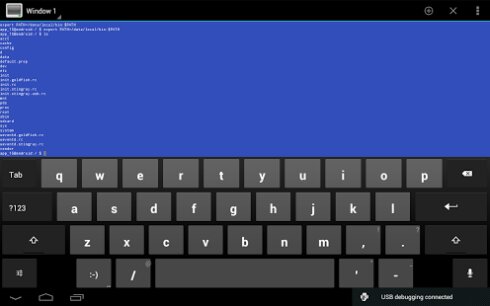
Some of the benefits you get from odexing are: better performance, more available RAM, better battery life and overall more stability.
An easy and fast way to do so is by using the Odexer Script/Tool. You just have to activate this script and it will automatically odex your firmware.
Download Odexer Tool here.
The first thing you should do is to install it. Boot into Recovery Mode, flash the script and reboot your device. Then an app called Terminal Emulator will be installed automatically.
Open Terminal Emulator, allow root permissions and then type: Odex. That’s it. Now the script will automatically odex the framework, apps and will remove classes.dex files.