Samsung Galaxy Gear has received the first fully working custom kernel named as Triangulum. It is a replacement kernel over the stock one and currently it has only 4 features: init.d support, enabled dual CPU cores, overclocking to 1.6GHz and Autoroot. As you can see, the features list is very small now but the developer has said that he will add more features to this kernel.
The Galaxy Gear obviously isn’t a smartphone but with this kernel it managed to enable both of CPU cores at a whopping 1.6GHz which is a lot for a smartwatch. It received respectable benchmark scores on Antutu.
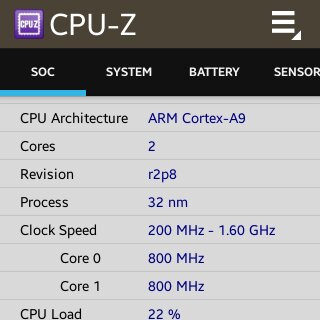
If you want to install this kernel, there are three different ways to do so: Heimdall, Odin and Recovery Mode. However, the last two are the most preferred methods.
Odin Mode
Odin is the best way to install a new firmware or custom kernel on Samsung devices. Simply download the kernel file and flash it through Odin.
1. Download kernel Tar file here and Odin here.
2. Boot your device into Download Mode
3. Open Odin, press AP and select the kernel.
4. Press Flash and wait until the installation process ends.
Recovery Mode
This is a easier and faster way as you don’t need a computer to install a custom kernel.
1. Download Triangulum Zip file here and put it in your device.
2. This time boot your watch into Recovery Mode.
3. Select “Install Zip File” and choose the kernel.
4. Press install and wait until your phone reboots.
That’s it. This kernel doesn’t spend a lot of battery life because it doesn’t use too much processing power even though perfomance will be faster and snappier.

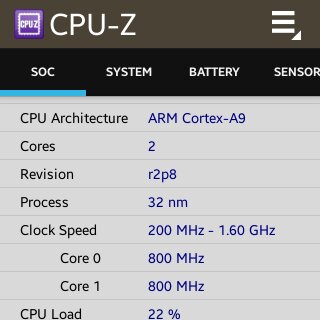
Will this work for the Gear S too?
I don’t really know if you can flash kernels on the same family of devices.
Because it has tizen, I’m afraid I’ll brick the thing.
greetings