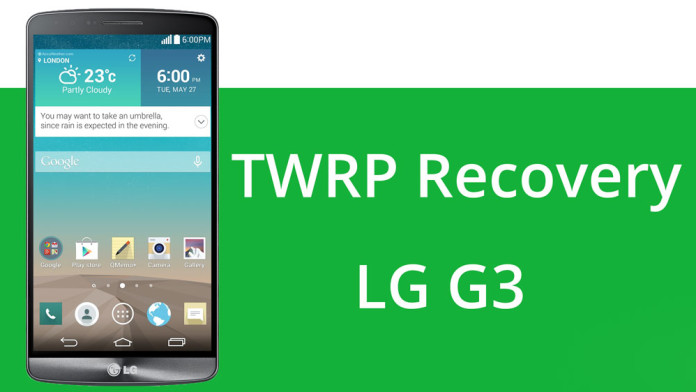LG surprised us all with the LG G3. It was one of the best smartphones that the company has ever created. With a 5.5″ QHD display, 3 GB RAM, Qualcomm MSM8975AC Snapdragon 801 chipset with quad-core 2.5 GHz Krait 400 CPU and Adreno 330 GPU, it is a true beast.
It comes with Android 4.4.2 KitKat but can be updated to Android 5.0 Lollipop. Basically, it is the best phone that LG has ever created and it is able to compete and beat other high-end flagship devices like the Sony Xperia Z3, Samsung Galaxy S5 and HTC One M8.
Also Read: How To Fix Screen Oversharpening on LG G3
These kind of specifications attracted a lot of users. This explains the fact that the LG G3 is one of the best selling devices. Because the phone has a large user base, developers are interested too.
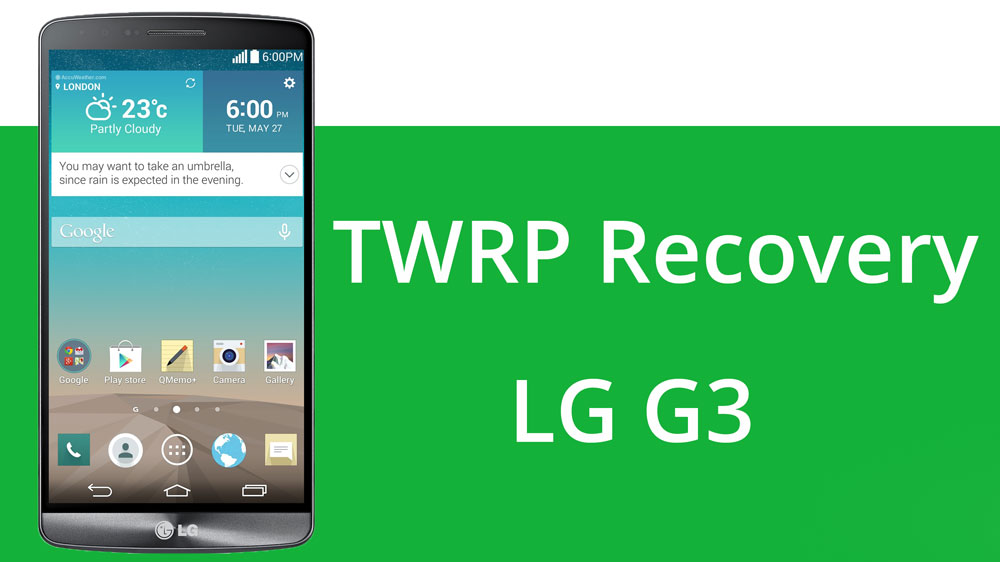
The most popular custom Recovery for Android devices, TWRP 2.8.3.0 has made its way to the LG G3. TWRP is considered as the best recovery as it features a full touch friendly user interface, themes and the ability to flash files without having to use fastboot.
Th recovery has made its way to the LG G3 and you can install it by following the guide below. With TWPP you can do many things that you cannot do with other recoveries, that’s why we always recommend TWRP on every ROM flashing article.
Contents
How to install TWRP custom Recovery on the LG G3
Preparations
Your LG G3 must be charged to 70% so the phone will not turn off during the process.
Downloads
Guide
- Move the file to your phone.
- Turn your LG G3 off.
- Boot it into Recovery mode.
- Flash the file.
Also Read: How To Disable LG G3 Thermal Throttling To Fix Lag & Improve Performance
TWRP recovery will start to install. When the process is over, you will be able to enjoy all the features of this recovery.