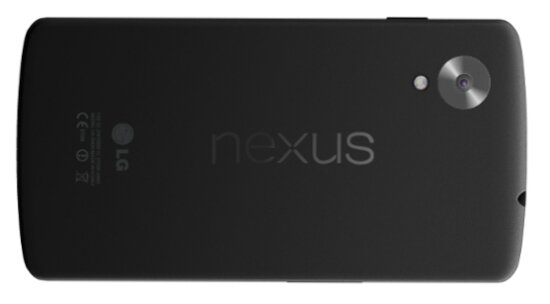Modems are a very important part of the Nexus 5 and Android OS in general because they make it possible to have connections on your device like 3G, HSDPA, 4G, LTE as well as just to make phone calls or send text messages.
So, it is important to have the latest and greatest modem for your device, in this case the Nexus 5. Latest modem versions are better than the previous ones because they have huge improvements. They offer better data connection speeds and phone calls will be clearer.
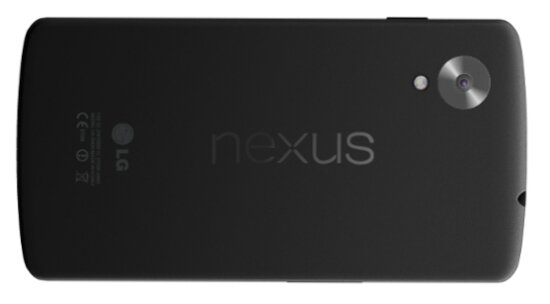
Also battery life will be better. See, if you have a low signal connection, your phone will use a lot of power to not loose this connection. This will cause a lot of battery drain. However, new modems do not use as much power as some of the older versions, so this is another reason why you should have the latest version installed.
Download the latest modems for your Nexus 5 here.
To install the one you like, turn off your phone and then go to recovery mode (TWRP is preferred). Select install Zip file and find the version you downloaded. Tap it and select install. That’s it.