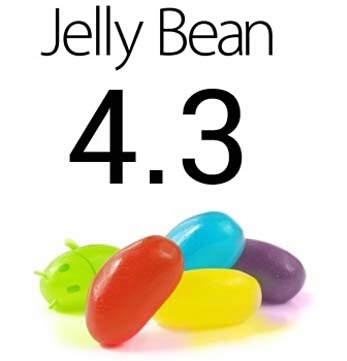You can install Android 4.3 Jelly Bean on your regular Samsung Galaxy S4 now after its release for the Google Edition Galaxy S4. This version is ported from Google Edition GS4 and it is fully functional with no major bugs.
System details:
Android version: 4.3
Build ID: JWR66N
PDA: I9505GUEUBMFP
CSC: I9505GXARBMFP
Build Date: 26 June 2013
Changelist: 968842
Requirements:
– Samsung Galaxy S4 (GT-I9505)
– Custom Recovery
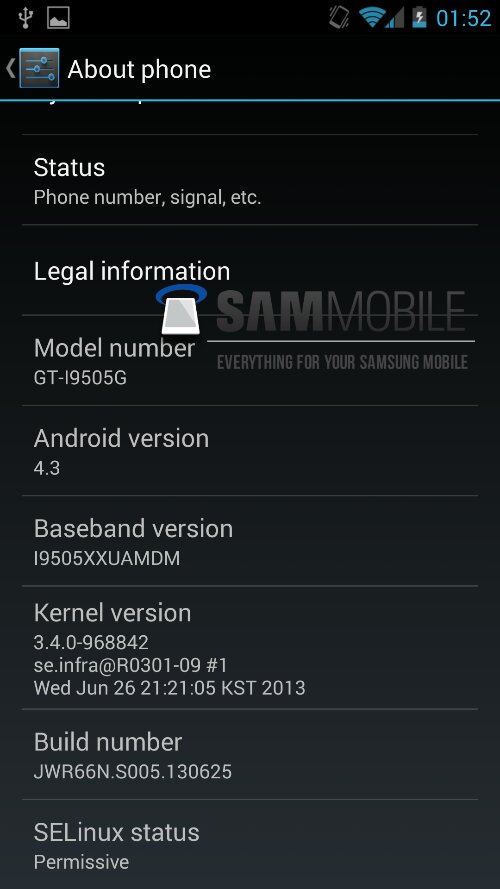
How to install:
– Download Android 4.3 ROM here
– Copy Google Play Edition ROM to your internal SD Card
– Enter Recovery (Power + Volume Up + Home)
– Do a Wipe/Factory Reset (Necessary due to new Android version)
– Flash Google Play Edition ROM
– Reboot your device!
That’s it. If you have any questions, leave a comment below.