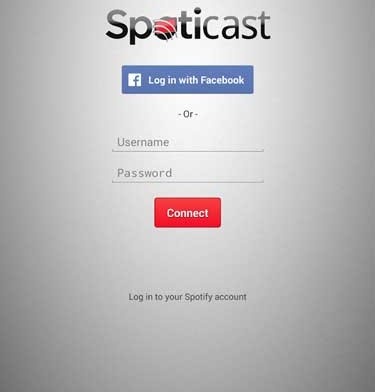Download and install Spotify app on Google Chromecast. Chromecast is a popular digital media player which plays audio and video content on TVs by streaming it via WiFi. It works just like Apple TV and it is can be very useful. One thing however that Chromecast is missing is Spotify, the famous app for streaming songs online.
The reason why Chromecast doesn’t have this app is because the Spotify company decided to exclude the device. However, there is an app called Spoticast. This app uses your credentials to make a separate connection to Spotify while listening to media broadcast events sent from the android Spotify client.
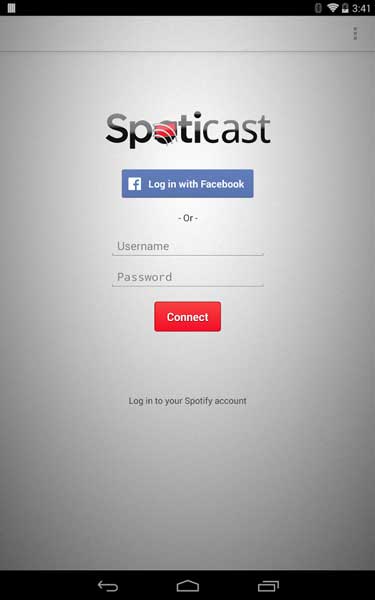
Then, the request is forwarded to Chromecast where it is played. Download Spoticast application here. For the app to work, you must have a premium account because you must enable “Device Broadcast Status” in Spotify.
A few things to note before installing Spoticast. It is a test app. This means that not everything works correctly. Pause and Play buttons might to work sometimes and there might be random interruption during playback. If you have already installed it, let us know how it is working.