There have been reports that Stamina mode is not working on many different Xperia devices like the Sony Xperia Z2, Z1 and more. Stamina mode is a power saving feature for all Xperia devices. This mode works just like the Ultra Power Saving mode on Samsung devices.
Stamina mode reduces the background activity of applications when the screen is turned off. If you leave applications running in the background and turn the screen off, those apps will not drain the battery. Stamina mode doesn’t allow applications to synchronize or check for new notifications or even messages.
Also Read: Download Ported Xperia Z2 Keyboard Application (Multi Languages)
Many applications that aren’t very important get blocked to save as much battery as possible. Only a few important applications like the dialer, browser, camera and music player are accessible. This ensures longer battery life for as long as Stamina mode is on.
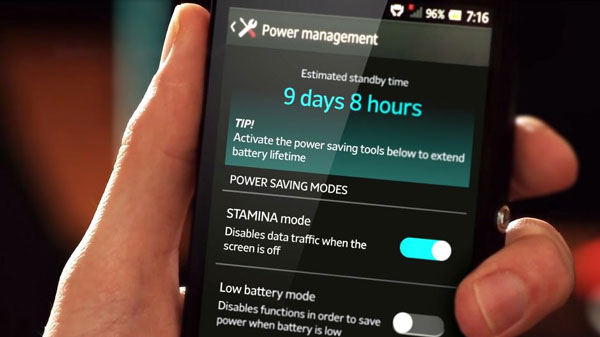
But there have been reports by Xperia users that the Stamina mode doesn’t want to turn on. Every time the switch button is pressed, the Settings menu will freeze and force close. Even on those cases when the battery saving mode turns on, the Stamina icon doesn’t appear.
This is a big problem for those people who travel a lot and want to have a phone with long battery life because it is impossible to charge it every time the battery goes down. If this problem where Stamina mode doesn’t want to turn on is happening to you, here are some solutions.
Users who have reported this problem have had installed Xposed framework and different Xposed modules. Apparently, Xposed framework and modules are not compatible with Stamina mode. To fix this problem, disable and uninstall all active modules and reboot your phone. If the problem still persists, uninstall the framework itself and again, reboot your Xperia device.
Also Read: How To Install Sony Xperia Theme on CyanogenMod 11 Devices
Another solution is to make a factory reset. A reset will delete all installed applications on your Xperia handset. Before starting with the reset, make sure to make a full backup of the most important apps that you always use. Removing Xposed modules and performing a factory reset will fix the problem.

