After playing for a couple of days with the LG G3, users have reported keyboard lag problem. It is very annoying and doesn’t let you type faster. This makes everybody wonder because how can a smartphone like the LG G3 with high-end specs experience keyboard lag problem.
The keyboard lag occurs in many cases, when you are surfing the net, sending text messages or even when you are writing a document on your phone. The keyboard is one of the most needed and used apps. It’s like a communication bridge between the phone and the user.
Also Read: How To Unroot LG G3 To Receive OTA Update (Restore To Stock ROM)
Without keyboards smartphones are nothing, you can’t do anything with them. The keyboard lag is annoying a lot of LG G3 users. Some of them are considering to exchange the phone with a another one like the Nexus 5 which has no lag. But before making any decisions try the following solutions.
Sometimes an app can be responsible for the lag. Try to find out which app is causing this and uninstall it. But at first be sure that the lag is being caused by that app. Reboot into safe mode and try to type on the browser, chat or document. If the keyboard is working fine then it’s certain that one of the installed apps is causing the lag.
Sometimes a third-party keyboard app is a good solution to fix the lag. Some great third-party keyboards include Swiftkey and Google keyboard. It not only fixes the lag but it gives you the chance to use better keyboards with more features.
Also Read: How To SIM Unlock LG G3 To All Carriers
Some other users that have changed the keyboard and are using a third-party app say that the lag problem is fixed.

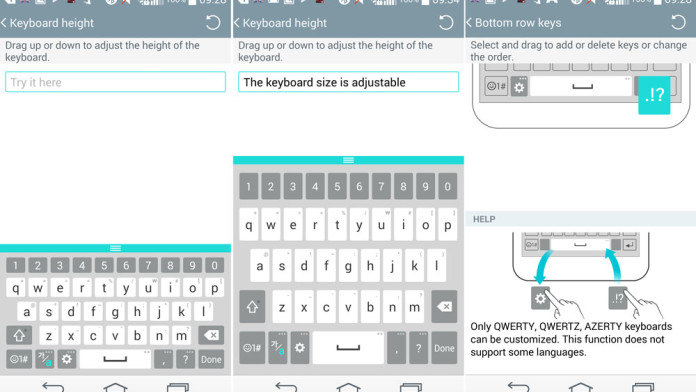
Thanks for the tips. I was frustrated with keyboard issue but I installed Swiftkey and now I can type faster than speedy Gonzalez. Thanks again.
Great. I installed Swiftkey and it totally resolve my the lag I was experiencing and that was driving me crazy each time I had to type something. Now I can type so quickly. thanks
Bnbb