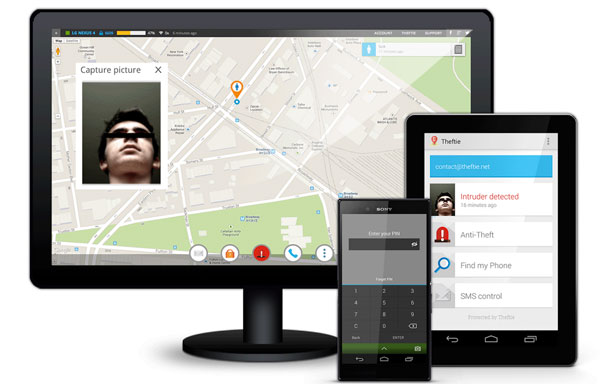Locate your stolen or lost Android phone, track it and rescue any data in it. One of the biggest problems that smart phone users have to experience are thieves. Thieves are getting more and more in number and you really have to be careful with your phone.
You put your phone in the phone and the next thing you know is that your phone isn’t with you anymore. But also a problem is accidentally losing your phone. You put it somewhere and when you want your phone, you forget where it is. Loosing your phone is really frustrating.
Also Read: How To Control Your Cracked Android Smart phone from Your Computer (Rescue Important Data)
Not only because a good phone costs a lot but also because you might have important data and contacts there. The good thing is that there are plenty of security applications on the Play Store which make it possible for you to find and track your lost phone.
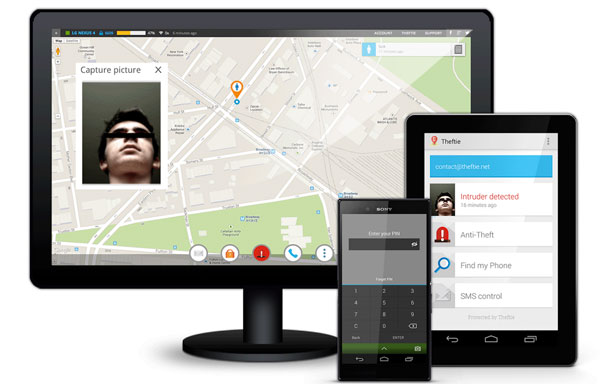
One of these examples is “Theftie”. This app can track, locate and also lock your phone from anyone who isn’t authorized. One of the best features is that the app cannot be uninstalled once it is activated. You need to enter the password in order to deactivate.
Also Read: Top Samsung Galaxy S5 Problems And How To Fix Them
If the intruder enters the wrong password a few times, the app will automatically take a photo with the front-facing camera and will send it to you. You can enable lost mode which will find your lost phone and rescue mode where you can save all your important data and more.
Download Theftie app here.