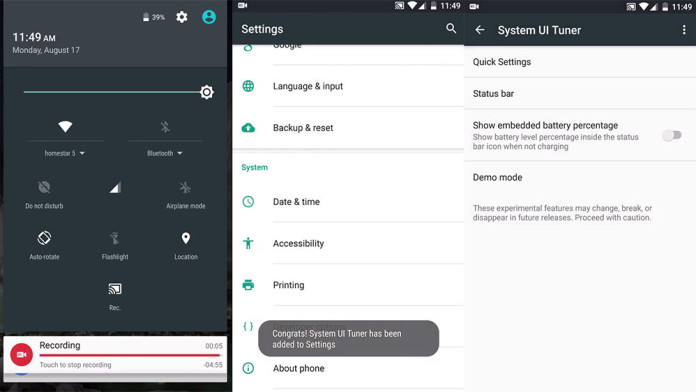System UI Tuner is a new option on Android 6.0 Marshmallow that allows you to do a few things that you cannot normally do. Android is known for being open source and developers take advantage of this by creating custom ROMs which essentially are stock firmwares with improvements. Usually, a custom ROM comes with some features such as battery percentage and the ability to arrange Quick Settings toggles.
Well now you can do these things without having to root your phone and install a custom ROM. Android 6.0 Marshmallow features a new option called System UI Tuner which allows you to do all these things. But this option is disabled by default and you need to enable it. Luckily, thanks to Android Police, enabling System UI Tuner on Marshmallow is quite easy.
How to enable System UI Tuner on Marshmallow
- Go to the home screen of your Marshmallow phone and pull down the notification panel.
- Tap and hold the settings icon at the top. The little gear icon will start rotating and then the Settings panel will open.
- You will get a small message saying “Congrats! System UI Tuner has been added to Settings.”
- To open it, scroll to the bottom of the settings below and System UI Tuner will be located below About Phone.
There are quite a few useful things that you can do such as customizing Quick Settings toggles, showing and hiding status bar icons, enabling embedded battery percentage as well as enabling Demo mode.