How to enable Download Booster feature of the Samsung Galaxy S5 on the Galaxy S4? Download Booster is a cool feature presented on the GS5 which greatly enhances download speeds. You might think that having faster download speeds is impossible but actually you can.
Samsung has managed to combine WiFi connectivity and carrier data to form a super fast single connection. Basically, it uses both of connections at the same time. Previously, it wasn’t possible to use them both as the same time. If you would activate WiFi connectivity, mobile data would disable and the other way around.
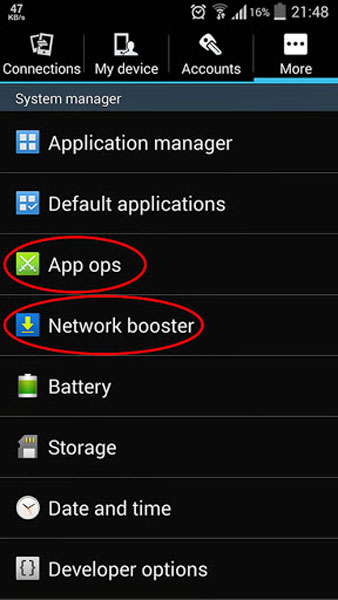
At the moment, Download Booster is available only on the Galaxy S5. However, this cool feature is also available on the Galaxy S4 KitKat but it is disabled and hidden. Getting it enabled is a little bit tricky and requires some knowledge.
Full Guide
Step 1. Download this file here and flash it in Recovery.
Step 2. Go to System\Priv-App and find and decompile a file named SecSettings.apk.
Step 3. Open the decompiled folder and go to res\xml\management_headers.xml and open it.
Step 4, Inside the file search for the code below:
<header android:icon="@drawable/ic_setting_launch_apps" android:id="@id/launch_application_settings" android:title="@string/launch_application_settings" android:fragment="com.android.settings.LaunchApplication" />
Step 5. Once you have found the line, add these codes below it:
<header android:icon="@drawable/ic_settings_smart_bonding" android:title="@string/smart_bonding" android:fragment="com.android.settings.smartbonding.SmartBondingSettings" />
and
<header android:icon="@drawable/ic_settings_applicationpermissions" android:title="@string/app_ops_settings" android:fragment="com.android.settings.applications.AppOpsSummary" />
Step 6. After you have added the line, compile it and move it to System\Priv-App and reboot your phone. Go to Settings, More tab and there should be two new options: Network booster which is the Download Booster feature and also App ops. App ops is a cool option that has the ability to remove some permissions from the installed apps.
If you have problems copying the codes above, check out the original thread here.

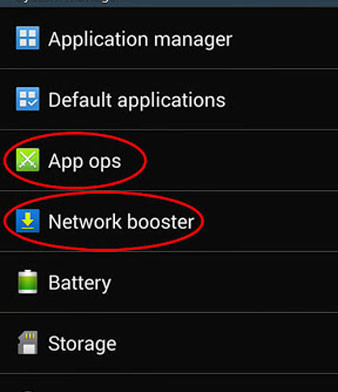
There are absolutely no files in the ‘Priv-App’ folder. How can I proceed with this?