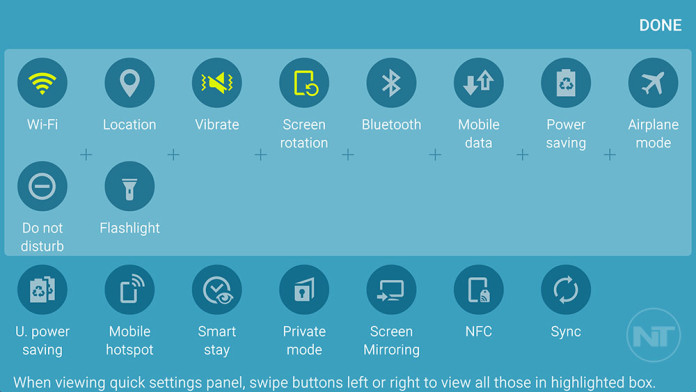Samsung Galaxy Note 5 development community is on fire lately. So far, we have seen ways to root and install TWRP, install enhanced stock ROMs, improve camera quality and even enable call recording.
This time, we will be talking about Quick Panel toggles. When you open the notification drawer you can see 5 round icons. Scroll to the left and you will see more icons. These are called Quick Settings toggles and are very useful because you can toggle things on and off without having to go to settings. If you tap on “Edit”, you will see all the possible toggles. On the Galaxy Note 5, there are around 17 available toggles and 10 available on the scrolling list.
Dr.ketan, the one who made call recording possible has released another mod which enables all 25 toggles on the Samsung Galaxy Note 5. This mod adds all possible missing toggles to the notification drawer, so you can turn things on and off with ease. From 17, the mod adds 8 extra toggles.
A recent update has added the option to add 5 extra scrollable toggles. Now you have access not to 10, but 15 scrollable toggles.
How to enable 25 toggles on Galaxy Note 5
- Download toggle mod app here.
- Go to Settings and enable Unknown Sources.
- Go to the download folder and find the downloaded APK file.
- Tap on the file to install it.
- Press the home button, go to the app drawer and launch the app.
- Press on “Activate Toggles (common 25)”.
- You can also select “Make 15 toggles scrollable”.
Reboot your phone and enjoy extra toggles on your Samsung Galaxy Note 5.