Are you tired from the annoying camera shutter sound of your Samsung Galaxy Note 3? Do you want to disable it? Well, there are a few methods you can use to disable burst mode sound, camera focus and shutter sounds.
How to disable Camera Shutter Sound on Samsung Galaxy Note 3?
First of all, not all regions of Galaxy Note 3 are the same, so a method might work for a region but might not work for another region. So make sure to try all methods here.
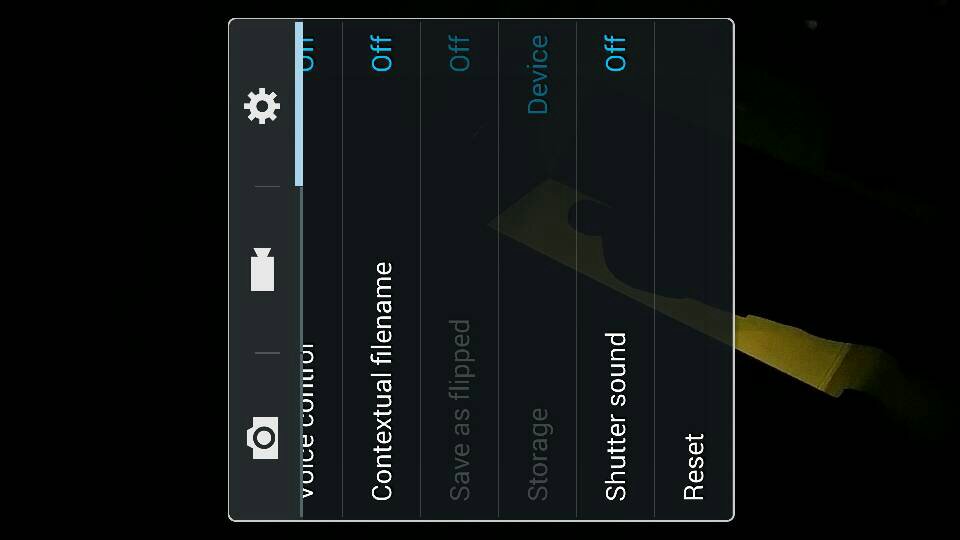
First method is to put sound mode into mute or vibrate mode. You can do this by turning the volume all the way down.
Second method is to go to Camera app, press Menu key and seselect “Settings” tab. There scroll down till you find an option to turn camera sound on & off
You can also use third-party camera apps from Play Store like Camera MX that have disabled shutter sound by default. There’s another way which requires root access. Thanks to root access you can go to system media files and there you can delete all camera sound files.
Do you have any problems with the methods above? Let me know down below!

