Checking your Galaxy S4 battery temperature is very easy and you can do this without the help of an app.
Checking your S4 battery temperature is helpful to check if the battery is overheating or not and so you can check its performance and health.
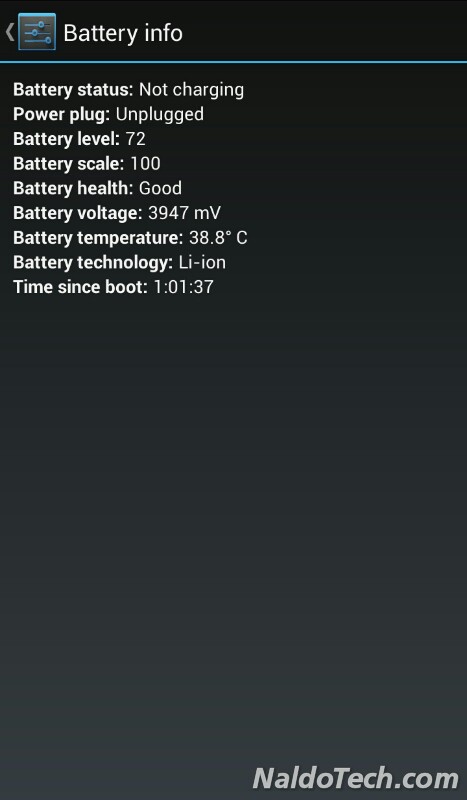
But to check it? It is very simple. Open the dial pad and type *#*#4636#*#* and then “Testing” will open automatically. There you can check your phone,battery,wifi and usage statistics Just click “Battery Information” and that’s it. Now you can check your Galaxy S4 health and battery temperature.

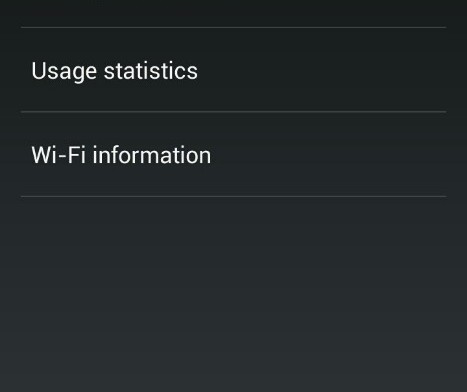
nothing happens with this code.
That is odd. What firmware are you running?
Me neither
It works for me 🙂 samsung galaxy s3 mini thanks from Portugal 😀
You are welcome David. Glad it worked flawlessly for you.
It doesnt work with s4 i9505 stock rom either…