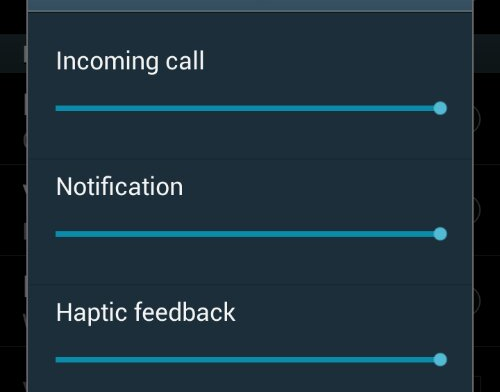The Samsung Galaxy S4 may be the best phone of this year with the best screen and CPU but it does come with a weaker Vibration module compared to its predecessors like the Galaxy S3 & S3. That means that if you put your phone in Vibrate mode, vibration will not strong enough to feel the vibration.
How to make it stronger? Well that is a very easy thing to do.
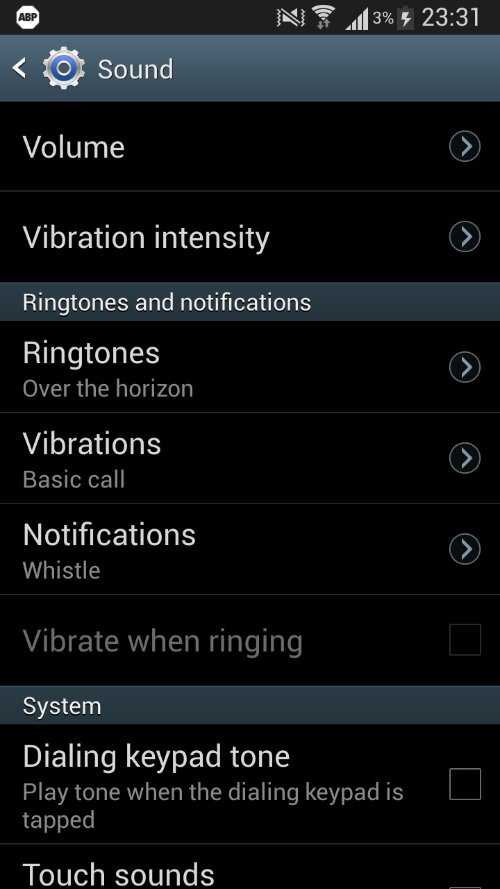
1. Go to Settings
2. Go to My Device tab
3. Tap on Sound and open “Vibration intensity”
4. Choose the vibration intensity for Incoming Call, Notification, and Haptic Feedback.
That’s it. Now you can choose the strength of the vibration.