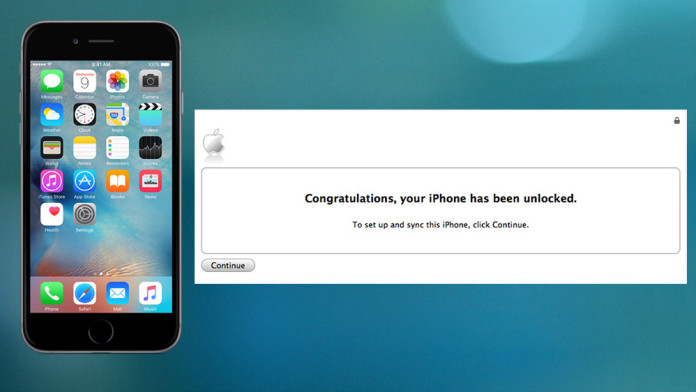If you have paid the full price for your Apple iPhone 6s or 6s Plus and have bought it officially from the Apple Store, then you can unlock it to use other SIM cards besides the one you chose while buying the phone.
When you buy a phone from the Apple store, you get the option to choose a carrier. But did you know that you can unlock it so you can use other cards on it? You can do so, if you have paid full price for the iPhone 6s and 6s Plus and bought it directly from the Apple store. This won’t work if you bought the phone on other non-authorized stores.
So, if you fulfill these two requirements, here’s how to fully unlock your iPhone 6s and 6s Plus to use it on any carrier you want.
How to unlock iPhone 6s and 6s Plus
- Unbox your brand new iPhone if you haven’t already and make sure it has the SIM card that the phone comes with. Do not change the SIM card.
- Turn the phone on and connect it to computer using the provided USB cable.
- Launch iTunes on your computer .
- iTunes will show some carrier activation prompts (only if the iPhone has the stock SIM card). Follow them.
- Now a message will appear telling you that your iPhone 6s has been successfully unlocked.
Now you can proceed ahead and sync the iPhone. If you cannot do this, it means that either you haven’t paid the full price or you didn’t buy it from the Apple Store.