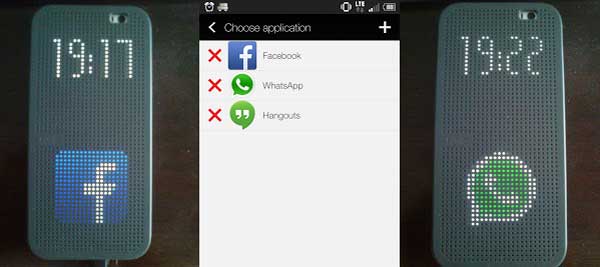How to add third-party applications support for the Dot View case of the HTC One M8? The Dot View case is probably one of the best features of the M8. Along its main function which is protecting the phone from scratches and drops, it also has a second use which is answering phone calls and messages directly from the case without opening the front cover.
As you may know already, every time you receive a message or phone call, you can directly reply them by swiping the finger over the front part of the case. The Dot View case notices the finger thanks to the sensors the holes have.
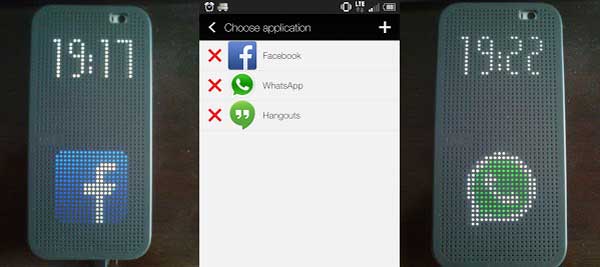
One limitation about this case is that it works only with HTC’s built-in applications. So if you receive a phone call from a third-party application, you won’t be able to answer it because the only phone application supported is the one HTC’s installs in the phone.
Luckily, this problem has now been fixed. Thanks to Venom Dot View app, you can enable third-party applications for the Dot View case as well. You can enable almost every app including Facebook, WhatsApp, Hangouts and more.
Requirements For The Mod To Work
a) Rooted HTC One M8 device.
b) Fully Deodexed stock HTC Sense ROM.
c) Signature Verification must be disabled.
Download the mod (app) to add third-party application support for the Dot View case here. Once you have downloaded and successfully installed it, open the app and start selecting all the applications you want to work with the case.