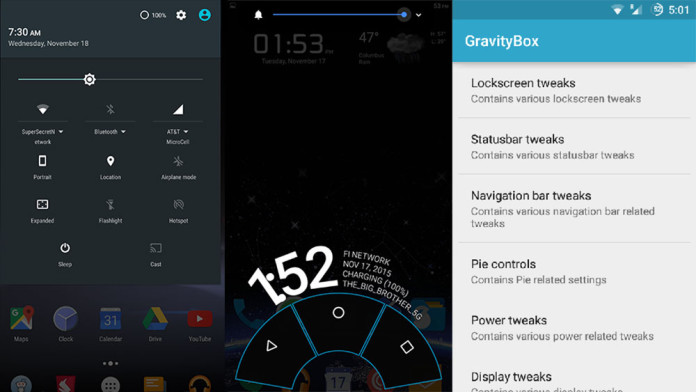GravityBox has been updated and it can now be installed and enabled on Android 6.0 Marshmallow devices. While Xposed is the most popular framework, GravityBox is one of the most popular modules for Xposed. A few days ago the developer of Xposed announced a new version of the framework compatible with Marshmallow handsets. Even though the framework is compatible with Android 6.0, developers have to update their modules to make them work on Marshmallow.
GravityBox is a popular module for Xposed which is capable of customizing the Android system to a great extent. Now that the module has been updated, you can use it to customize your Marshmallow-running handset. GravityBox features CyanogenMod Pie controls, expanded desktop, center clock, advanced power menu, screen recording and much more.
While GravityBox is available on Marshmallow, the OS needs to be stock or close to stock. It won’t work on custom skins such as Samsung TouchWiz, LG skin or HTC Sense. You also need to be careful while using it on custom ROMs like CyanogenMod.
Things you need
- Install the latest version of Xposed for Marshmallow from the link above.
- Download GravityBox APK designed for Marshmallow from the download link above.
- Go to the downloads folder on your phone and tap on the GravityBox APK file to install it.
- Go back to the home screen and launch the app drawer. Open Xposed Installer and go to Modules.
- Select GravityBox [MM] and enable it.
- Reboot your phone for the module to start working properly.
Once the module is up and running, you can customize various settings from the module’s app on the app drawer.