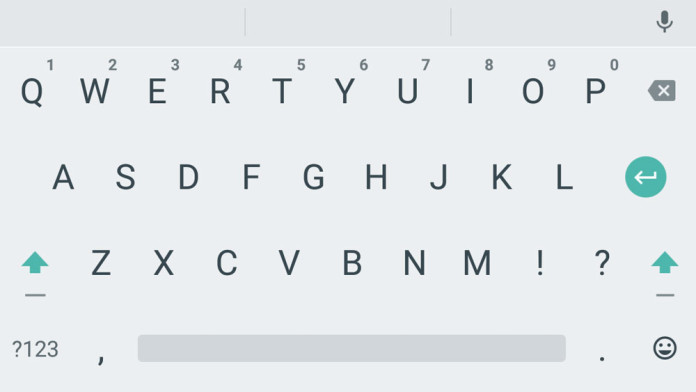You don’t have to wait for the official update release from manufacturers to enjoy features and applications of the latest version of Android. Even though there are a lot of smartphones with fast processors and great displays, many of them do not get any update from the company.
There might be even a very small problem which can delay or completely cancel an update for a device. This means that the phone cannot enjoy the latest version of Android, and in this case, Lollipop.
Even though it is the best version of Android, Lollipop hasn’t seen a huge increase. Only a few devices have received it officially while others are still waiting.
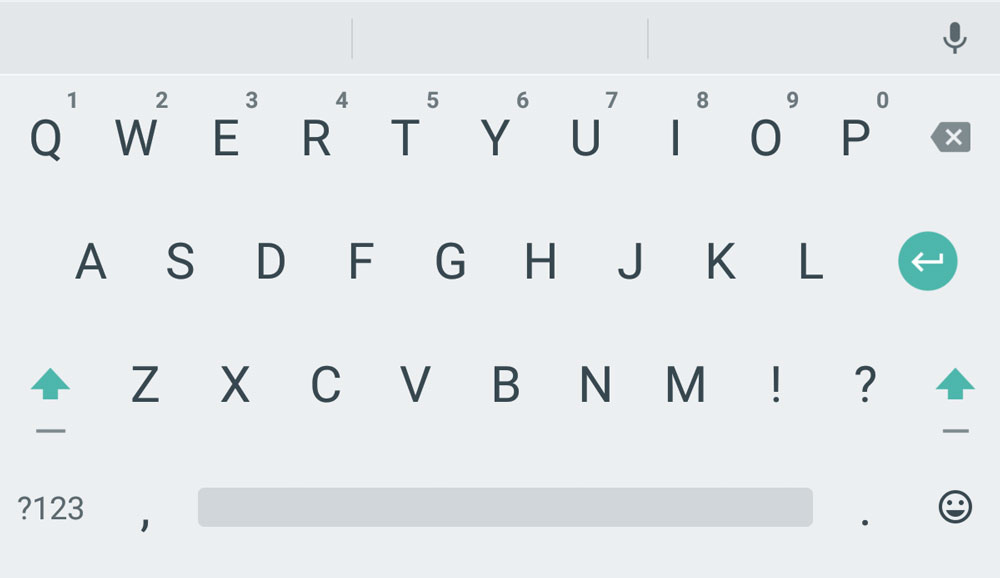
The good thing about Android is that you don’t have to be on the latest version to enjoy its features. One of the applications that users can install on their devices is Google Keyboard 4.0.
Google Keyboard 4.0 is the latest keyboard version from Google which came out with Lollipop. It has Material Design and the user interface is a lot different compared to KitKat keyboard.
Along Holo theme, Google Keyboard 4.0 introduces two new themes: Material Light and Material Dark. It has better next word prediction and improved Swype feature.
This keyboard comes on all Android devices with 5.0 Lollipop but if you haven’t received the update, you can install it even if you are running older versions.
Download
How to install Google Keyboard 4.0 on all devices
- Download the APK file from the link above and install it.
- Go to Settings and select Language and Input.
- Select Keyboards and Input Methods and select the new keyboard.