Pixel 4 and Pixel 4 XL are Google’s latest flagship devices. The tech giant announced the phones a while ago and they have some really interesting and useful features. For the first time in the Pixel series, they have dual rear cameras. There is a new telephoto zoom lens alongside the normal one. The new lens provides better quality photos, improved portrait images, and overall sharper pictures.
One of the biggest camera features of Pixel 4 and Pixel 4 XL is Astrophotography mode. This is the newest camera mode that Google has implemented into the Google Camera app. Astrophotography Mode is able to take high-quality pictures of the sky at night. It can capture faint stars and make them appear bright in the photo, hence the name – Astrophotography. It is designed to take pictures of the stars and the sky.
Astrophotography Mode is a feature available on Google Camera 7.2, which can be found on the Pixel 4 and Pixel 4 XL. Google has released Google Camera 7.2 only for its flagship phones, so you cannot officially install it on other phones. Thankfully, developers from the Android community have already ported the APK file of Google Camera 7.2. Thanks to developers such as cstark27, parrot043, Urnyx05 and the_dise, users can install Google Camera 7.2 APK port on most Android devices.
![]()
Contents
Pixel 4 Google Camera 7.2 APK Port – Supported Phones
The modded APK file of Google Camera 7.2 is known as Gcam 7.2 APK and is developed and maintained by cstark. The app and its features work best on phones with an Android 10 firmware and Snapdragon chipsets. According to the developers, the Gcam 7.2 should work just fine on Pixel 3/3 XL, 3a, 2/2 XL, Galaxy S10e/S10/S10+, Note 10/Note 10+, OnePlus 7, 7 Pro, 7T, 7T Pro, Poco F1 and all other devices that have an existing Android 10 firmware.
Nonetheless, you can try and install the app on older Android versions such as 9.0 Pie or 8.0 Oreo, but it is not guaranteed that the app will be installed. Even if the app gets installed, some of the important features might not work. As a result, we recommend downloading and installing a previous version of Gcam if your phone is running on Oreo or Pie.

Download Pixel 4 Google Camera 7.2 APK Port
There are various developers working to bring the best features of Gcam 7.2 to all other Android devices. Some of the most active developers are cstark27, parrot043, Urnyx05, and the_dise. Below you will find download links for each variant from each developer.
- cstark27: PXv3.3_GoogleCamera_7.2.010.apk
- parrot043: PMGC_7.2.011_CorellaParrot_V2.apk
- Urnyx05: GCam_7.2.010_Urnyx05-v1.0.apk
- the_dise: DMGC_7.2.011_ver.3.0.apk
These are all the variants of Gcam 7.2 that you can download and install on your phone. Please note that the files above are not exactly the same. Some of them support more phones and some support fewer devices. If you install one variant and it force closes on your phone, then try the other ones because there is a high chance that one of them will work.
How To Install Gcam 7.2 APK on all Android phones
Step 1. Download the APK files from the links above. Download all of them in case one does not work.
Step 2. Go to File Manager -> Downloads on your phone. Scroll down until you find the downloaded files.
Step 3. Tap on one of the files and select Install. This will initialize the installation process.
Once the app has been installed, go to the app drawer and launch Google Camera. Enjoy the new features including Astrophotography Mode, enhanced Night Sight, H.265/HEVC video recording, HDR+ Portrait Mode on the front and rear camera, Lens Blur, AR stickers and more.

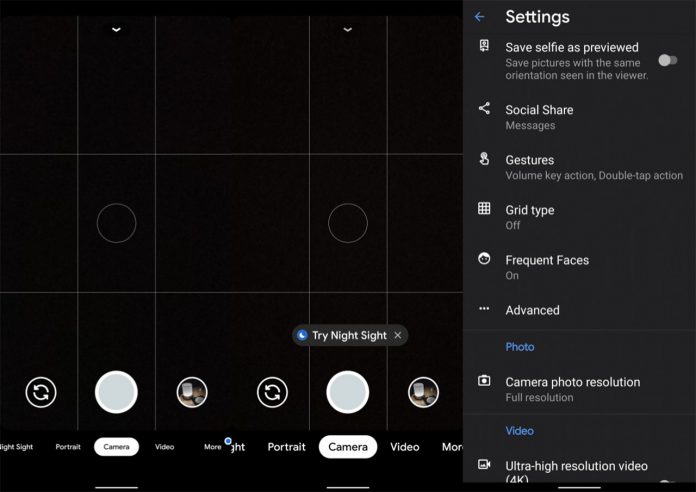
rtfghfcg