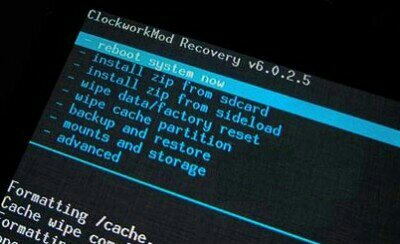Many of you usually follow this process to flash a custom ROM or Kernel: Turn off the phone, press and hold Volume Up + Home + Power buttons to go to Recovery Mode and then select the file you want to install, right?
Well, the last part of this process is still the same but not the first part. A Galaxy S4 GT-I9505 user has discovered that is not necessary to hold the home button when going to Recovery Mode. You can just hold Volume Up + Power buttons.
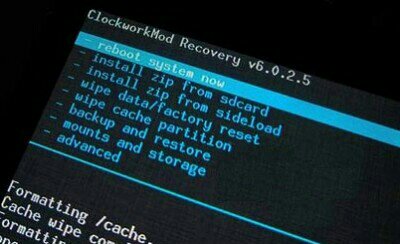
Even though this sounds like a small tip, it can actually be very helpful and make the process easier because trying to hold the three buttons at the same is a real challenge, especially if you have a case on.
Apparently, this trick is confirmed to work only on the GT-I9505 Snapdragon variant of Galaxy S4. If you have the Octa-Core variant, try going to Recovery Mode without pressing the home button and let us know if it worked or not.