Good news for all Nexus owners. Google has released the final build of Android 6.0 Marshmallow for latest Nexus devices. Google kept the promise and is releasing Android 6.0 Marshmallow factory images for Nexus 5, Nexus 6, Nexus 7 and Nexus 9.
Android 6.0 Marshmallow (MRA58K) is the latest operating system by Google and the first devices to enjoy the update are Nexus phones. Usually, you should get the OTA update notification on your phone. What you need to do is to go to Settings > About Phone > Software Updates and check for a new available firmware. If you don’t receive any notifications, do not worry. Google has released Android 6.0.0 Marshmallow factory images, which means you can download the right version for your phone and flash it right away, without waiting for the OTA update.
Android 6.0 Marshmallow comes with new goodies and improvements. The overall performance is better with improved battery life thanks to a new battery project. Now, follow the guide below to update your Nexus device to Marshmallow.
How to install Android 6.0 Marshmallow factory image on Nexus 5, 6, 7, 9
- Nexus 5 (hammerhead) – Download
- Nexus 6 (shamu) – Download
- Nexus 7 2013 (razor) – Download
- Nexus 7 2013 (razorg) – Download
- Nexus 9 Wi-Fi (volantis) – Download
- Nexus 9 LTE (volantisg) – Download
Installation
- Download the right Android 6.0.0 Marshmallow factory image for your Nexus device.
- Extract the zip file and move it somewhere where you can remember it.
- Now open CMD and enter this code:
adb reboot bootloader
- Your phone will boot into fastboot mode.
- If it is locked, unlock the bootloader of your phone using this code:
fastboot oem unlock
- Now that the bootloader is unlocked, go to the extracted factory image and double-click on flash-all file.
- Android 6.0 Marshmallow image will start installing on your phone.
Once your phone is updated to Android 6.0, you can reboot your phone. The first boot will take a while because it is optimizing the phone for the new Android version.

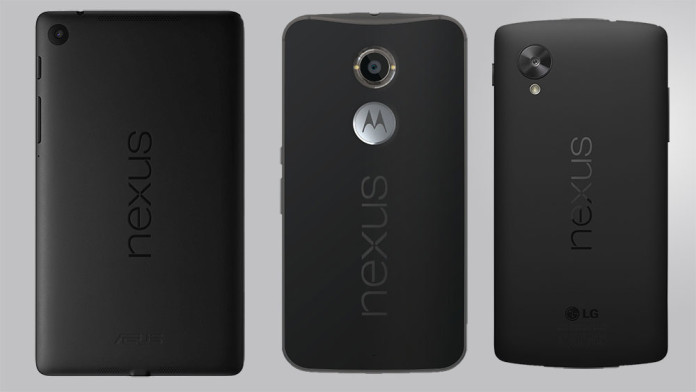
The Nexus 6 is a remarkable device that seamlessly blends cutting-edge technology with a sleek design. Its expansive 6-inch display offers a stunning visual experience, and the powerful hardware ensures smooth performance in every task. The pure Android experience, coupled with timely updates, provides a user-friendly interface. The camera captures vivid moments with impressive clarity, and the long-lasting battery life keeps you connected throughout the day. The Nexus 6 truly stands out as a reliable and impressive smartphone that delivers on both style and substance.
Hey everyone, I hope you’re enjoying the discussion on flashing Android 6.0 Marshmallow! I wanted to share a valuable resource for those tech enthusiasts looking to optimize their devices. If you’re keen on learning more about Android development or tech-related topics, check out these fantastic e learning images at DepositPhotos E-Learning Collection. Education is key in navigating the ever-evolving tech landscape, and these images can add a visually engaging touch to your learning materials. Let’s empower ourselves with knowledge! Feel free to explore and let me know your thoughts. Happy flashing and learning!