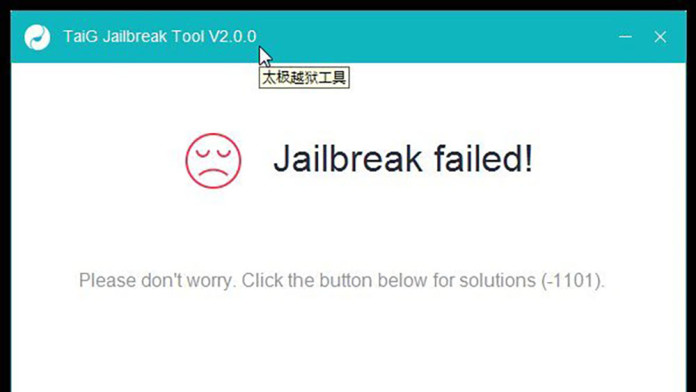The TaiG team just released TaiG 2.0 which supports latest versions of iOS, iOS 8.3, iOS 8.2 and iOS 8.1.3. It provides untethered jailbreak for a long number of iOS devices. The jailbreak process is very easy. You simply need to download the tool, connect your phone to the PC and press a button.
Most users have successfully managed to jailbreak their devices already. But a few readers have reported some strange problems while trying to jailbreak their devices using TaiG 2.0. There have been many issues but the two most reported ones have to do with “Jailbreak Stuck At 20% – Error 1101” and “Apple Driver Has Not Been Found”.
Luckily, these two issues are very simple to fix. The problem relies on the iTunes version that you have installed on your Windows computer. The first thing you should do is to completely uninstall your current iTunes version from your computer. Go to Control Panel > Programs & Features > iTunes > Uninstall.
Now, you need to install iTunes 12.1.1. Users have reported success using this version of iTunes while trying to jaibreak their devices using TaiG 2.0 tool. If you still get any of the two errors mentioned above, uninstall the iTunes program again and install iTunes 12.0.1. It is an older version but it works and fixes the issue.
Download
Download any of the iTunes versions from the download links above and install it. The “Jailbreak Stuck At 20% – Error 1101” and “Apple Driver Has Not Been Found” issues should not appear now and you can jailbreak your phone.