Looks like some new problems have hit the latest version of Android, Lollipop. Even though the OS has been available for all supported devices since the beginning of November, users and developers keep discovering new bugs everyday.
Most of the issues that have been reported are obvious and users know when they occur. For example, a considerable amount of Nexus devices suffered from slow WiFi and battery problems back a few months ago. Google reacted quickly and issued software updates, fixing all the reported problems. Another major bug that looks like will never leave Android 5.0 Lollipop is the terrible memory leak.
A memory leak means that all the RAM memory of the phone is being used and the device has to kill various services to work properly. This turned into a huge problem a couple of weeks ago because devices started to suffer from RAM memory leak even when users weren’t using any intensive tasks. Again, Google released Android 5.0.1 and 5.0.2 updates which supposedly fixed the problem.
Now, the well-known developer Arter, has discovered another RAM memory leak and posted it to the forum. This time, it has to do with the boot animation. The boot animation binary located in /system/bin/bootanimation/ is causing some serious memory leak.
The boot animation is so exhausting, it leads to core system services and processes geting killed during the time that the phone is booting up. On some cases, this problem can kill few processes and services to make the phone unusable. This happens more if you are running on a custom heavy boot animation. While it is not very noticeable, the problem occurs on stock boot animations too.
The developer has managed to reproduce the problem on all devices running on Android 5.0 Lollipop, be it stock or custom ROM including the Galaxy S4, Galaxy S5, Nexus 5 and Nexus 6. The good thing is that Samsung devices on Touchwiz firmwares are safe from this problem thanks to proprietary QMG format. There are two ways you can fix this problem.
Contents
How To Fix Boot Animation Leak on Lollipop
1. Remove Boot Animation
If you don’t mind not having a boot animation when the phone boots up, you can completely remove it. To do so, go to /system/bin and remove the bootanimation folder.
2. Boot Animation Fix
The developer created and released an optimized version of the boot animation (link). Download the zip file, extract it and move the bootanimation folder to /system/bin.

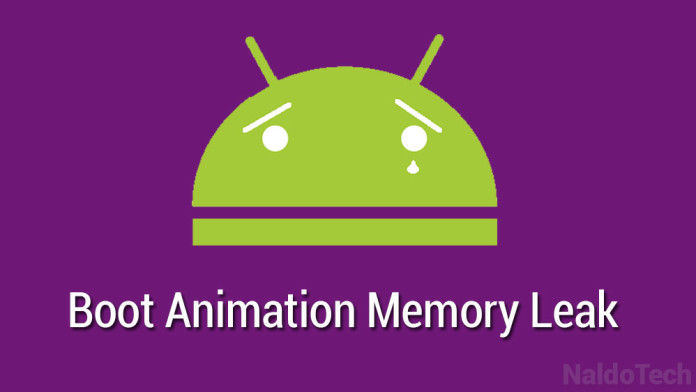
Well this is one of the many bugs in Android, follow this detailed guide on How to fix boot animation in Android Lollipop.
http://uneedtech.com/2015/02/17/how-to-fix-boot-animation-memory-leak-on-android-lollipop/
i m using samsung galaxy s4 and still facing this problem
Have you tried a factory reset?
Yup tried done that too still its taking up 1.3gb of ram even when nothing was installed … now i can’t use two apps at the same time and when i m using a browser i dnt exit or do anything the page is lost it will restart again.. while listening to music it will stop randomly … Is there a new feature in lollipop that I don’t know abt or what which kill all my running app ?_? T_T
can i downgrade to kitkat ???
I have a Sony Xperian T2 Ultra running Android Lollipop 5.0.2. I just want to disable the ugly purple swirl boot animation. I truly hate it. I cannot delete the folder mentioned above. I have no intention of rooting my phone, which I see is even more difficult with this release of Android. I’ve tried using Build.Prop to add in the line of code that would disable the animation, but I couldn’t save the modified file. My guess is that the phone has to be rooted to do that, and mine isn’t. Here is the code that needs to be entered and saved
debug.sf.nobootanimation = 1
Any suggestions as to how I can disable the boot animation without rooting the phone? Please let me know.