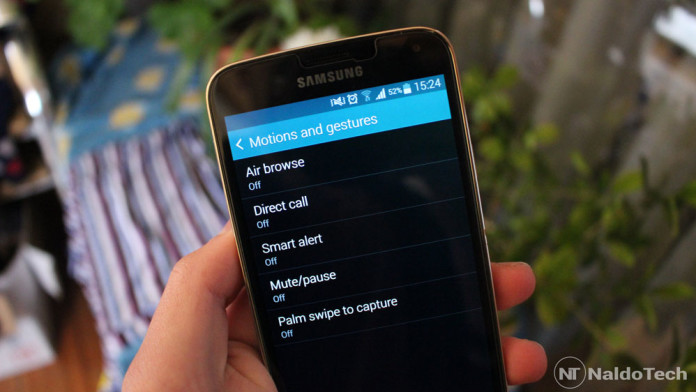The Galaxy Note 4 and Galaxy S5 are Samsung’s best phones at the moment. The Galaxy S5 is the flagship phone and the Note 4 is the flagship phablet. Both of the devices are extremely powerful with blazing fast chipsets, highly clocked processors and the latest graphics cards for the best gaming performance ever on mobiles. When it comes to specifications and hardware, the Note 4 and S5 are top-notch.
Featuring 2 and 3 GB RAM, huge and high-resolution displays, big batteries which last for a long time, the S5 and Note 4 make it in the list of best gadgets of 2014. Besides powerful hardware, the Note 4 and Galaxy S5 also offer software features thanks to the Touchwiz UI that they both have. Touchwiz is known for not being the fastest or the smoothest launcher among other skins like Sense or stock Android. However, everyone agrees that it is the most feature-packed among all other firmwares.
It has some features that no other skin has. It was the first to take full advantage of multitasking capabilities of Android by introducing Multi Window and also was the first one to introduce a much more advanced power saving mode called Ultra Power Saving mode. It is more than normal to know about these options because these are the features that Samsung advertises the most. But there are other interesting capabilities that the Galaxy S5 as well as the Note 4 have.
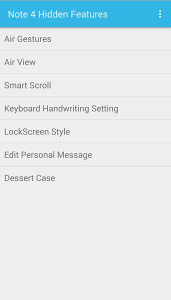 Samsung really took off with software implementations on the Galaxy S4, introducing a bunch of interesting and somewhat useful options including Air Gestures and personal messages on the lock screen. On the Galaxy S4, these settings weren’t hard to find. But on the Galaxy S5 and Note 4, you will have a hard time finding them because Samsung has buried and scattered the options deep in the settings menu. You have to do a good research to figure out where they are. If you are having a hard time to find all the settings then worry not. There is an application which gathers all the options and settings inside a menu where you can easily activate and disable what you want. The app is called “Note 4 Hidden Features” but the developer states that it works on the Galaxy S5 too.
Samsung really took off with software implementations on the Galaxy S4, introducing a bunch of interesting and somewhat useful options including Air Gestures and personal messages on the lock screen. On the Galaxy S4, these settings weren’t hard to find. But on the Galaxy S5 and Note 4, you will have a hard time finding them because Samsung has buried and scattered the options deep in the settings menu. You have to do a good research to figure out where they are. If you are having a hard time to find all the settings then worry not. There is an application which gathers all the options and settings inside a menu where you can easily activate and disable what you want. The app is called “Note 4 Hidden Features” but the developer states that it works on the Galaxy S5 too.
If you are interested, here are the settings that you can enable and disable using the app:
Air Gestures
Air View
- Air view mode
- Air view pen options
- Air view finger options
Smart Scroll
- Tilting head
- Tilting device
Lockscreen style
Edit personal message
You can install the application by directly downloading the APK file or by going to the official page on Play Store.