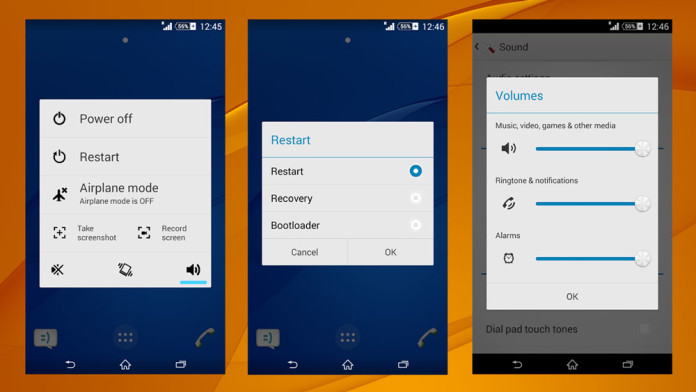Android is the most flexible and easiest platform to customize. You can basically do everything with a phone running on the Android platform. You can make it faster, improve battery life and add extra options to make it more productive. There are many ways to do so. The best way is to install a custom ROM and choose what options you want to add during the installation process. But installing a ROM requires a lot of preparations like backing up all installed apps, downloading a huge zip file and performing the installation process.
There are easier ways to add a certain feature on your phone. This can be achieved by installing mods. Mods are simple zip files which are flashed in recovery to change certain parts of the system. The Sony Xperia Z3 has been performing very well against other Android giants.
Sales have been great and users are more than happy with their phones. As with other phones, you can completely customize your Xperia Z3 by installing ROMs and mods. The latest addition for the phone is the Advanced Power Menu. Even on default settings and stock firmware, Android phones have a much more advanced power menu than other platforms. When you press and hold the power button for a few seconds, the power menu will show up.
There are a handful of settings you can choose from. You can turn the phone off, reboot, enable Airplane mode, take a screenshot of the current screen, record screen video or set the phone to silent mode. Other platforms in comparison are much more limited. On iOS, you only have the option to turn the phone off.
The Sony Xperia Z3 already has a rich power menu filled with settings. Recently, an XDA member has created a mod which adds Advanced Power Menu. When you open the power menu, you will see that you can only choose to reboot the phone. This mod enables two more options. The ability to reboot to recovery or bootloader.
Install Advanced Power Menu on Sony Xperia Z3
This mod requires you to be on a complete deodexed ROM. Do not try it on odexed ROMs as it will not work.
Download Advanced Power Menu: Link
- Download the mod file and move it to the internal storage of your Xperia Z3.
- Turn your phone off and boot to recovery.
- There, flash the mod and reboot your phone.
Now that you have flashed and enabled Advanced Power Menu on the Xperia Z3, you can press and hold the power button and easily boot into bootloader or recovery.