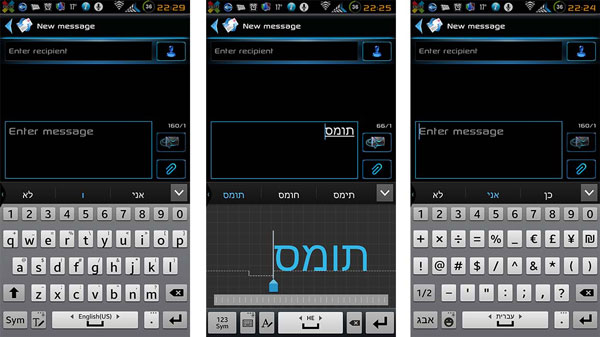Download and install white keyboard 4.4.2 KitKat app on the Samsung Galaxy Note 3. The recent update of the Galaxy Note 3 changed the keyboard layout from white to black. This update was welcomed by many Note 3 users because it makes the keyboard look more professional and stylish.
But there are a few users who do not like the new black keyboard layout. They claim the layout is worse than what it was previously and it is harder to read and type individual letters. Samsung is known to often change the visual appearance of the firmware of its phones.
Also Read: Dual Boot Touchwiz and CyanogenMod on Galaxy Note 3 (Custom ROMs)
Not only it has changed the keyboard layout a lot, but also the settings menu. It changed the settings layout to tabbed options on the Galaxy S4 and it made the settings menu on the Galaxy S5 changeable where you can choose from tab, grid and list view.
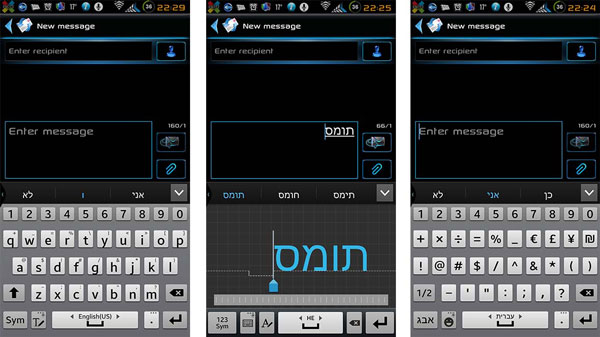
If you aren’t happy with the new keyboard color of your Samsung Galaxy Note 3, you can download and install the modded white keyboard. It is the same as the stock application but it is white instead of black. The application works on all Galaxy Note 3 variants and deodexed firmware versions.
Requirements:
1. Galaxy Note 3 with root access. Tutorial to root your Galaxy Note 3
2. Custom recovery like TWRP
How to install:
1. Download white keyboard app for Galaxy Note 3 here.
2. Put the file in your phone memory.
3. Boot into Recovery (Power + Home + Volume Up buttons).
4. Using volume up and down buttons go to Install zip file and select the white keyboard app.
5. Select install and reboot your phone.
Also Read: MIUI ROM for Samsung Galaxy Note 3 (iPhone/iOS Theme)
Now your Samsung Galaxy Note 3 will have the white keyboard app installed again. It is recommended to make a backup of the stock keyboard before installing the new app.