The Samsung Galaxy Note 3 is fully customizable right out of the box, with many settings and options to choose from. But have you ever felt like you could customize your phone even more but some options just aren’t available? For this problem, there is a cool app that comes in handy called Wanam Xposed.
Yes, the well known Android app for customizing your phone, Wanam Xposed is now available for your Samsung Galaxy Note 3.
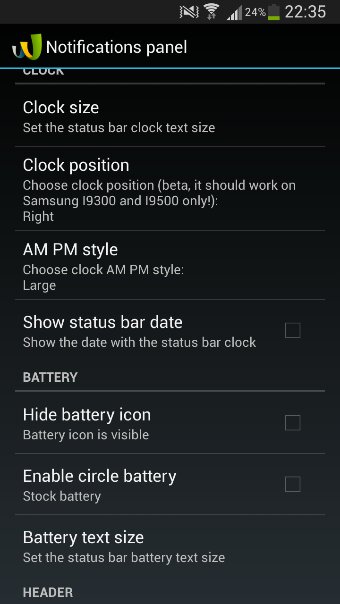
Why is Wanam Xposed so popular? Well, first of all, with this app you can completely customize your phone. From visual enhancements like changing the notifications panel layout, installing different themes and making changes to the lockscreen to system functions changes like sound mods, security improvements and cool system tweaks.
Not enough? There are plenty more options you should try for yourself.
Note: Wanam requires root access and Xposed Framework 2.2+

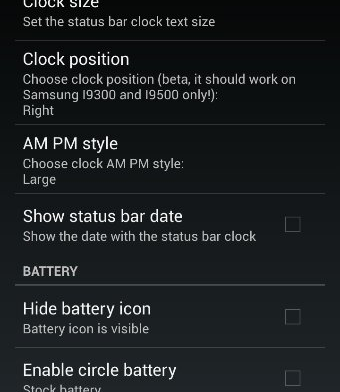
Iv downloaded wanam module, And xposed installer, I followed the tutorial. It was working, then I received a firmware update from sprint, which was minor fixes so my csc is now MI5. No issues rooted all is well. But wanam xposed doesn’t take do anything. I check the security option and I also changed screen rotation, reboot, nothing changes, check setting all are still checked reboot again, not changes still. And yes it is checked in the module section of xposed installer. Anyone see this that can point me in some direction. I searched forums I haven’t found this specific issue, so I am guessing this issue is from the firmware update that was pushed out. A suggestions would be appreciated. Thanks
I would suggest to do a factory reset and then install the Wanam module again. It is not a good idea to receive firmware updates when you are rooted.