If you have an Android phone, one thing that you should do as soon as you get your phone is to download and install USB drivers. You use your phone for many things and most of you use an Android device more than a computer because almost everything that you can do on a PC can be done on a smartphone.
But sometimes you just have to use a computer for certain things. There are many scenarios where you had to connect your phone to your PC to do things. And if you have never installed USB drivers before and you connect your phone to your PC using a USB driver, nothing will happen.
Also Read: How To Install ADB & USB Drivers on HTC One M8
The phone will start charging but the PC will not give any signs that the phone has been connected. Because of this, you will not be able to transfer anything from the phone to the PC or the other way around. If you are trying to install a mod, custom ROM or kernel, again, you won’t be able to do so because the computer cannot send the commands to the phone.
You can see how important USB drivers actually are. Without them, you can’t do anything when you need to use the computer together with your phone. That is why we are writing this article. Below, you will find download links of USB drivers for some of the biggest and most important Android manufacturers like Samsung, LG, Sony, HTC and Motorola.
Contents
Download USB Drivers for Android
Samsung USB drivers
There are two ways that you can install USB drivers for Samsung devices. You can either get them by installing KIES or by installing them directly. KIES will install the drivers during the installation process.
SAMSUNG_USB_Driver_v1.5.33.0.exe
HTC USB drivers
There are two ways of installing HTC USB drivers too. The first way is through HTC’s official program called “HTC Sync Manager” and the second way is to install the drivers directly.
Download HTCDriver3.0.0.007.exe
LG USB Drivers
You are lucky if you have an LG device. There are many ways that you can install the USB drivers. You can get them by downloading Flashtool, LG Mobile Tool Setup or by installing the .exe file.
Download LG Mobile Support Tool Setup
Sony USB Drivers
With Sony, you can download direct drivers or download the Sony PC Companion program.
Download Sony direct USB drivers
Motorola USB drivers
Download Motorola USB drivers (Windows & Mac)
Google Nexus
When it comes to Nexus drivers, Google has made it very easy. You only have to download Google USB drivers and you are ready to go.
ASUS USB drivers
These are some of the drivers you can install. If you have any questions or recommendations, leave them below.

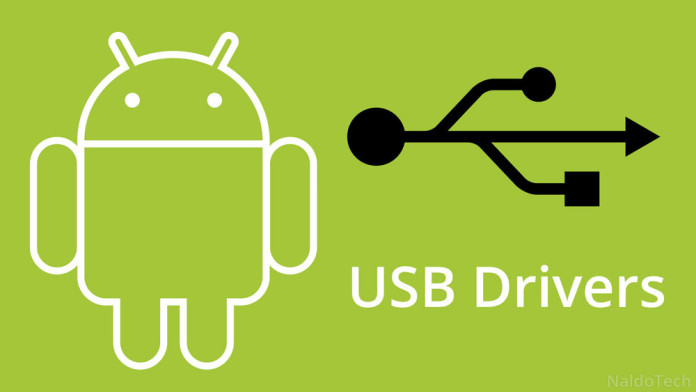
Hi Ronaldo, I have a korean Note 4 SM N910L and it wont connect to any signal in Japan. Do you know what modem I need to flash and how I would do that? Ive tried everything, hope you can help me out.
Hi Ronaldo, I don’t find the USB driver for Asus (Zenfone 2). Can you help me? Thanks.
Hello, new download link for ASUS drivers added at the end of the article.
Many thanks!
what about china phone drivers like Oppo, Vivo, Realme, Xaomi and One plus