Android gives all its users the chance to download and install third-party applications. This is probably the best thing of an Android device. You can use all you favorite apps without any restrictions. So if you don’t like what an app can offers you can simply download and install a better app.
Pale Moon is an open source web browser based on Firefox. It is available for Windows and Linux. Pale Moon brings a completely new browsing experience. It offers many new features and optimizations to make the browser fast and responsive. It is difficult to go back to another browser once you have tried Pale Moon browser.
Also read: How To Set Up A Calendar Alert On Android (And Sync Them)
It is compatible with thousands of Firefox extensions so anyone will love it. Even though it has the same characteristics as Firefox when it comes to the way it works, it offers different features that makes the browsing experience simple and professional at the same time.
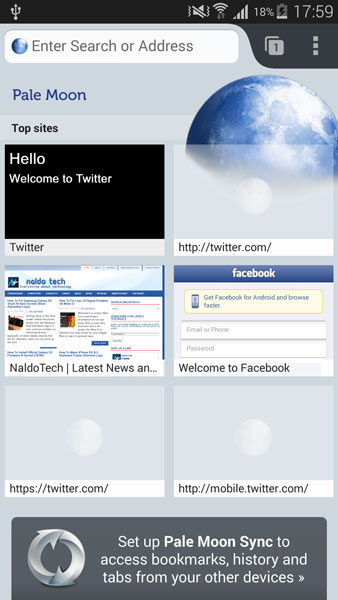
Main Features
- Optimized for modern and powerful processors.
- Efficient, Familiar and fully customizable interface.
- Support for Firefox extensions (add-ons) and themes.
- Firefox sourced. It’s safe as Mozilla’s flagship browser.
- Support for HTML5, CSS3 and WebGL.
- Smooth and speedy page drawing and script processing.
- A friendly interface.
- Uses less memory because of disabled optional code.
- Support for SVG, Canvas and other downloadable fonts.
Also read: Fastest & Lightest Android Browser (Android L Material Theme)
At the beginning Pale Moon was available only for Windows. Then it came to Linux and now it is available for Android.
The app may not work in all devices because it uses flags that are different but somewhat equivalent to Pale Moon’s x86 flags. Cortex-A9 devices may complain because it may not work correctly while Cortex-A8, Cortex-A15 and Krait-300 should enjoy the power of Pale Moon.

