Good Lock is a very popular app that allows Samsung users to greatly customize the user interface of their phones. The app is based on multiple add-ons or modules that you can individually install. Each of the modules has a specific set of options. For example, Task Changer customizes the recent apps menu, Lockstar customizes the lock screen, EdgeLighting changes the notification effect, and much more.
Good Lock is a very useful app, but it has a big issue. For some reason, Samsung has restricted the availability of the app. It is available only in certain regions such as the United States, Korea, Australia, Canada, and Singapore. If users from other regions download and install the app on their devices, they will receive a server error.
This has been fixed thanks to a new app called Nice Lock. This is essentially the same app as Good Luck, but it is not regionally limited. The app can be used everywhere in the world.
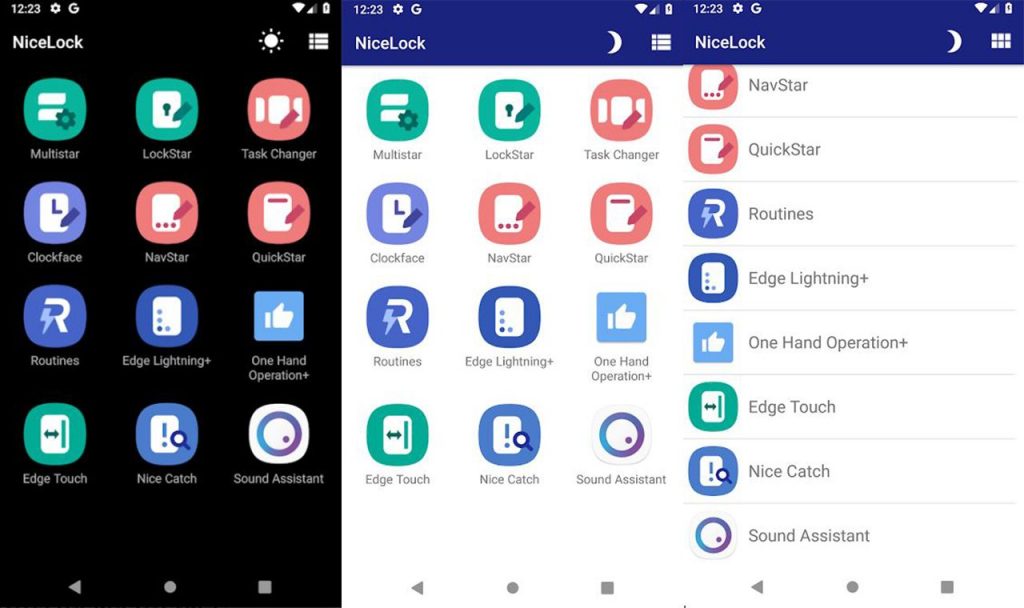
Download Nice Lock APK and Good Lock Modules
Nice Lock is developed and published by member xantrk. It acts as a launcher to activate the plugins (modules). The app has a slick Material look and a Night Mode toggle for AMOLED displays. You can download the app as an APK file, or through Google Play Store.
- Download Nice Lock APK | nicelock v2_5_60.apk
Please note that Nice Lock only serves as a launcher for Good Lock modules. You no longer have to create shortcuts to launch the modules, however, you still have to manually download and install all Good Lock modules that you want to use on your phone. Here you can find all Good Lock modules for your Galaxy device.
That is all you have to do. Let us know below if you have already installed Nice Lock on your phone and how it is to use.

