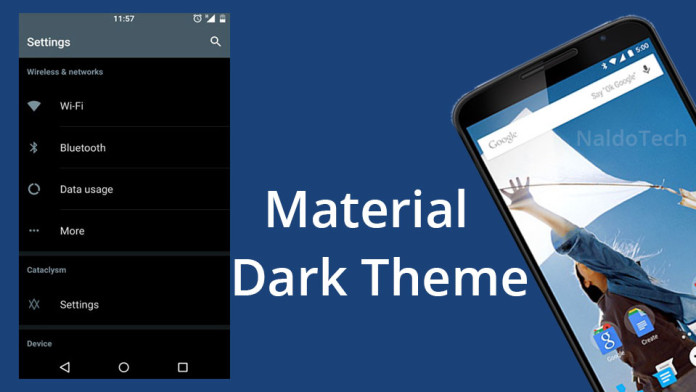The Nexus 6 is the latest device from Google. It is the decent successor of the good old Nexus 5. It has much better specifications and more support from the company and developers. Along improved specifications like the gigantic 5.9″ QHD screen, the latest Snapdragon chipset. 3 GB RAM and a huge 3220 mAh battery which is said to last for a long time, it has the latest version of Android.
The Nexus 6 didn’t bring only better specifications though. It also introduced the all new Android 5.0 Lollipop OS version. Lollipop is the biggest and most important Android version that Google has ever released and it brings a long list of changes where Material Design, power saving mode and ART runtime are some of the most important ones.
Also Read: How To Boost & Increase Speaker & Headphones Volume on Nexus 6
Lollipop is a big change compared to KitKat when it comes to theme and colors. KitKat has a dark theme where most of graphical elements are dark themed. In comparison, Lollipop has a white theme and everything is themed white.
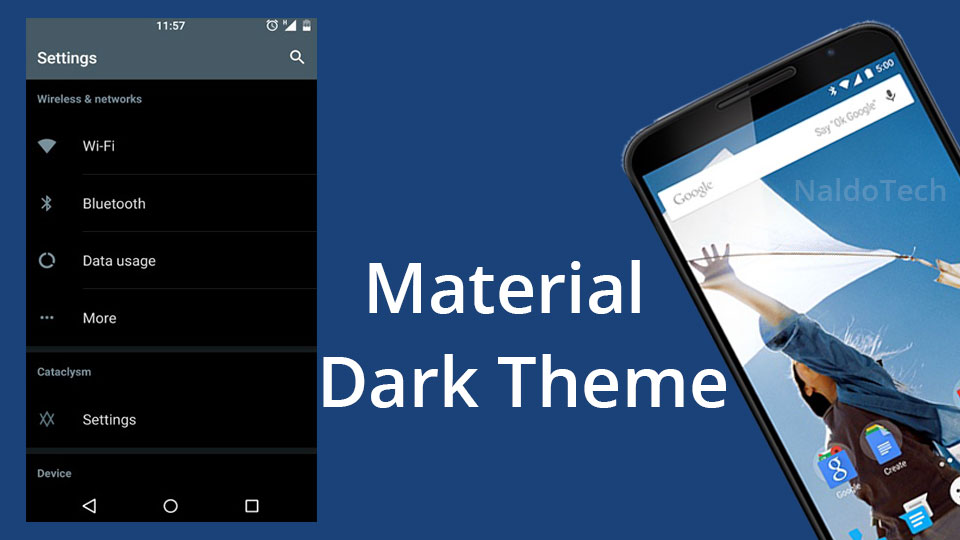
Every color is lighter and brighter starting with white backgrounds and other user interface elements. This has been welcomed by many people because many got bored with the black theme that previous versions of Android had.
But on the Nexus 6, the white color is a huge problem. The Nexus 6 has an AMOLED display compared to the LCD one that is one the Nexus 5. An AMOLED screen doesn’t use battery on black images but drains a lot of juice on a white background.
A LCD display uses the same amount of battery on black and white images. As you can see, the white theme of Lollipop is not the best idea for the Nexus 6 and its battery life.
Because of this, a dark material theme for the Nexus 6 is a must if you want better battery life. Actually, you might not care at all about the battery life and want a dark theme because the white theme hurts your eyes.
How to install dark material theme on Nexus 6
What is themed:
- framework-res.apk
- Settings.apk
- SystemUI.apk
- Dialer.apk
- Contacts.apk
- TeleService.apk
Preparations
The Dark Material Theme only works on Pure Shamu ROM. Click here to download it. The ROM should have a custom recovery but if for some reason there’s none, download TWRP recovery here.
Also Read: How To Enable LED Notification Light on Nexus 6
Installation process
- Download Dark Theme here.
- Go to recovery mode.
- Flash the zip file.
- Reboot