While all users are waiting for Android 5.0 Lollipop to hit their devices, some developers are working very hard to optimize and create functional ROMs for old devices. For example, the Samsung Galaxy S3 is the most popular phone that Samsung has ever created.
Unfortunately, Samsung never updated the Galaxy S3 to Android 4.4 KitKat. According to the company, KitKat Touchwiz firmware was too heavy and bloated for the S3 to run it properly, that’s why the phone never received an official KitKat update.
Also Read: DN4 ROM for Samsung Galaxy S3 (Galaxy Note 4 ROM & Features)
Even though the phone never got the update from Samsung, it got plenty of KitKat ROMs from developers. No, those ROMs are not based on AOSP or CyanogenMod because everyone knows that they run fine on the S3. Developers have cooked 4.4.4 KitKat ROMs based on Touchwiz with Galaxy S5 and Note 4 features.
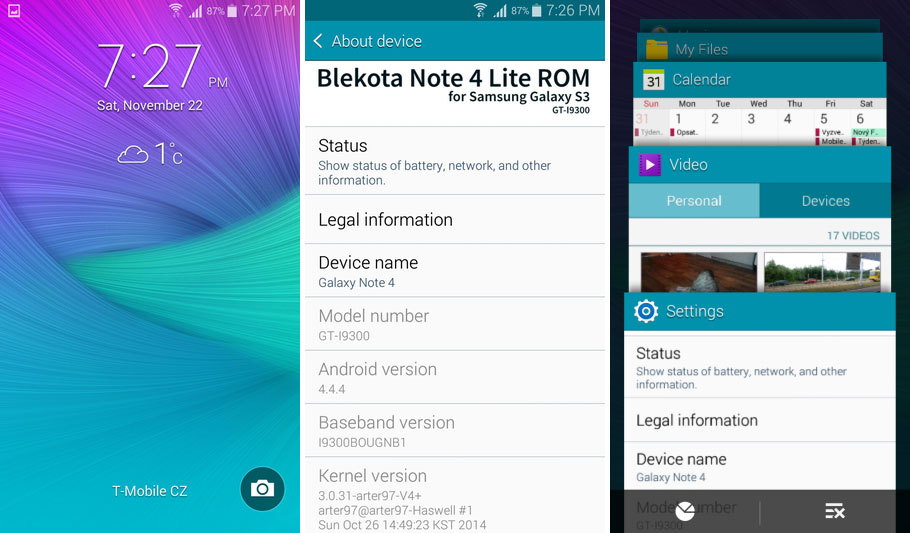
Developers have proved Samsung wrong. Even though these ROMs are based on Touchwiz and are full of Galaxy Note 4 features, they run just fine and RAM management is excellent.
A previous ROM we reviewed was DN4 Note 4 which was a completed ROM with all Note 4 features. Another excellent ROM which you can install on your Samsung Galaxy S3 is Blekota Note 4.
Blekota ROM is based on Android 4.4.4 KitKat and transforms your Galaxy S3 into a Galaxy Note 4. They are not simply themed apps. It is a ported firmware of the Galaxy Note 4 and has original apps and features like Note 4 UI interface, framework, boot animation, settings and all other system apps.
Blekota Note 4 app pack:
- Note 4 UI interface
- Note 4 Framework
- S5 Boot animation
- Note 4 Sounds
- Note 4 Lockscreen with weather info
- Note 4 Settings
- Note 4 S-Planner
- Note 4 Touchwiz launcher
- Note 4 S-Browser
- Note 4 Calculator
- Note 4 File manager
- Note 4 Music player
- Note 4 Video player
- Note 4 Note app
- Note 4 SMS/MMS app
- Note 4 Dialer & Contacts with InCall UI
- Note 4 Weather widget
- Note 4 Keyboard with additional language
- Note 4 My Magazine
- Note 4 Task manager
- Note 4 Quick connect and S Finder
- Note 4 Ultra Power Saving Mode with UPSM Manager
- Note 4 Lockscreen effects
As you can see from the list above, Blekota is a complete ROM with everything you can imagine from the Galaxy Note 4.
How to transform Galaxy S4 into Galaxy Note 4 and install Blekota ROM
- Download Blekota Note 4 ROM for Galaxy S3: link
- Install custom Recovery (tutorial).
- Boot into Recovery,
- Wipe data and cache.
- Install Blekota Note 4 ROM.
- Reboot
Also Read: CyanogenMod 12 ROM 5.0 Lollipop for Samsung Galaxy S3
Now you can enjoy all Galaxy Note 4 features on your Samsung Galaxy S3 like Ultra Power Saving Mode, multitasking capabilities, launcher and lock screen effects.


Thanks very much for reviewing my Blekota Note 4 Rom.
Does it work for i747m?
Will it work for my S3 SGH-I747?
GT-I9300 only at the moment.
Hi friend … Is this rom using less battery in compare 4.3 stock S3 frimware ?
Wonderfull but i have two question
Why there is not theme tab ? & Can I dual boot it with resurrection remix lollipop rom ?
Ronaldo, thanks for reviewing my Note 4 ROM. Greetings from Blekota 😉