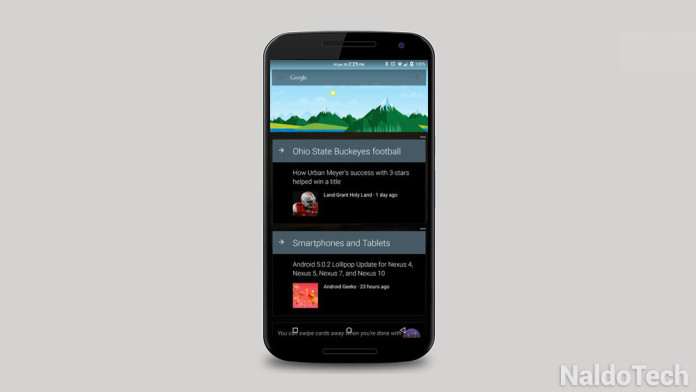Google has worked hard to create a decent competitor for Siri, one of the best Apple’s creations. When it was originally launched on the iPhone 4s four years ago, Siri was considered as the best mobile online assistant. It took Google only a few months to create a similar service called Google Now. “Now” was intruded for the first time on the Galaxy Nexus with Android 4.1 Jelly Bean and since then, it has been part of every Android device.
Back then, Google Now wasn’t very smart and it could only understand only a set of commands. Today, it is the most advanced and clever mobile assistant on the world, overtaking Siri. You can ask it about the weather, football match results, open apps and even control technological objects inside your house. Google Now is very easy to use. On most devices you have to swipe from the left to the right or use the Google Search widget to quickly activate the “Now” service.
It is the best service that you can use at the moment for quickly completing various tasks and getting informed about the latest news. There is only one small problem. The user interface. Google has done a great job with the card user interface where everything including news and reminders are shown in the form of cards. But the user interface is white and there is no option to make it dark.
Google has really began to make everything white-themed starting with Android Lollipop which switched from dark to white theme. For many users, a white theme is a bad choice of color because it drains more battery and some users cannot stand the white color as it hurts their eyes. Do not worry though! Forum member “jermaine151” has created a flashable zip file which replaces the stock Lollipop Google Now launcher and calculator app with dark-themed variants of the apps. The user has pulled the files from the Chaos ROM, so all credits go to the Chaos team.
Install dark material theme Google Now launcher on Nexus 6 Lollipop
This mod works only on the Google Nexus 6 and it needs an Android 5.0 Lollipop ROM. The original user has tested it on the Chaos ROM but it should work on all other ROMs for as long as it is based on stock Android Lollipop.
Download Google Now launcher & calculator (dark material theme) – Download
Besides the zip file, you also need to have a custom recovery installed. If you haven’t one, follow this guide to install TWRP custom recovery on your Nexus 6.
- Download the Google Now Launcher mod file and move it to your internal storage.
- Turn off your phone and boot into recovery mode.
- Once you manage to go to recovery mode, make a full backup of the firmware in case something goes wrong.
- Flash the Google Now zip file.
- Reboot your phone.