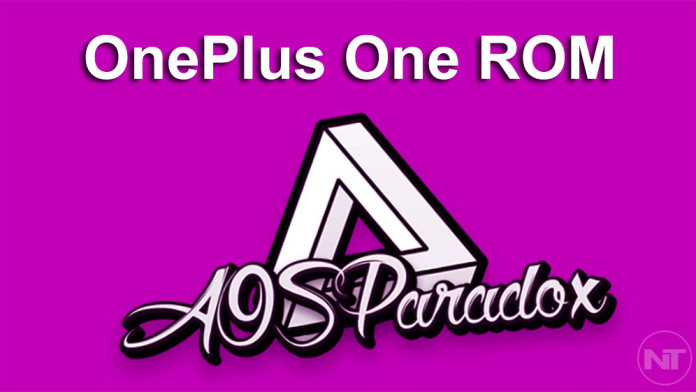If you are looking for a change and a new ROM for your OnePlus One, then you should try AOSParadox. It is a ROM developed and made possible by Quasar, a recognized contributor. AOSParadox is not like other stock-based ROMs for the OnePlus which are usually based on CyanogenMod. AOSParadox only includes 28 commits from CyanogenMod, 14 of them which are applied on the build/ directory.
It is a unique ROM based on CodeAurora Forums. This is basically stock AOSP Android with further optimizations specifically for the OnePlus One Qualcomm Snapdragon chipset. The ROM has received positive opinions and has been installed by thousands of users in just a few days.
The OnePlus One is the predecessor of the OnePlus 2 and it is good to see that developers continue working on new ROMs, especially on something new and unique such as AOSParadox ROM.
How to install AOSParadox ROM on OnePlus One
Note: You can seriously damage or void your OnePlus One warranty by installing this ROM. Please proceed at your own risk. ROM developers or NaldoTech shall not be held responsible for anything that might happen to your phone.
Even though the ROM is ported and based on Code Aurora Forum and has CAF optimizations, everything works, so you can freely use it as a daily driver. It is based on Android 5.1.1 Lollipop and CAF/AOSP.
- Make sure you have TWRP recovery installed. Install the latest version of TWRP so you won’t experience any issues while installing the ROM.
- Download AOSParadox ROM and Android 5.1.1 Google Apps (Gapps) on your phone.
- Turn off the phone and boot into recovery mode.
- While in recovery, perform a Nandroid backup to be safe from any issues.
- Wipe data, cache and dalvik cache.
- Go to ‘Install’ and select AOSParadox ROM zip file. Swipe to install.
- Go back and do the same thing with Google Apps.
Once you flash both files, reboot your phone and enjoy a pure stock Android experience on your OnePlus One.