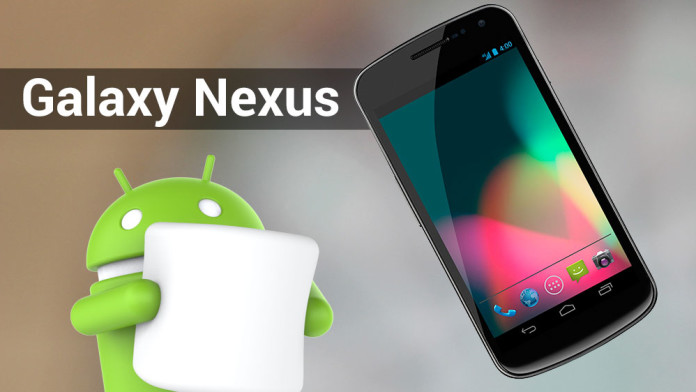The Samsung Galaxy Nexus is another phone which joins the train on Android 6.0 Marshmallow devices. The official Marshmallow update is already available for the latest Nexus devices, but the Galaxy Nexus doesn’t get to enjoy any of it. The Galaxy Nexus is an old device and Google has dropped support long time ago.
But even though there’s no official support from Google, it doesn’t mean that the Galaxy Nexus cannot enjoy any future software updates. Ziyan is a recognized developer known for the popular custom ROM called ZMoD. The ROM has many features such as theming support, advanced reboot and other improvements.
Recently, the developer has released a beta build of Android 6.0 Marshmallow for the Galaxy Nexus based on AOSP (Android Open Source Project). The ROM is not stable and there are many bugs in the system. If you install the ROM, do not expect to be using it as a daily driver. It is highly experimental and it should be used for testing purposes only.
Flash Marshmallow ROM on Galaxy Nexus
- To flash the ROM and Google Apps, you need to install a custom recovery. Make sure you have the latest version of the custom recovery flashed on your Galaxy Nexus with model number GT-I9250.
- Download both files from the links provided above and move them to the internal storage of your phone.
- Turn your Nexus off. Press the volume down and power buttons at the same time to boot into bootloader mode.
- Use the volume buttons to highlight recovery and then press the power button to enter into recovery mode.
- Before you flash the ROM, make a Nandroid backup. The ROM is not stable and you will want to go back once you’ve tested the Marshmallow ROM. To make a backup, go to Backup and select all the files that you want to save.
- The go back and wipe cache and factory reset.
- From the main screen go to Install and choose the AOSP Marshmallow ROM. Swipe to flash the file.
- Then once the ROM is installed, do the same thing with the Marshmallow Gapps file.
Once you have installed both files, reboot your phone and you are done.